
In 2010, a New Year’s resolution to journal every day inspired Janice MacLeod to quit her job writing junk mail and move to Paris. Once there, she started an Etsy business selling illustrated letters about the city to Francophiles all over the world. This was the subject of her New York Times bestselling book, Paris Letters. That same impulse to journal is the inspiration behind her latest book, A Paris Year. Gorgeously illustrated, this visual journal chronicles daily life in the city of lights, with interesting tidbits about the city’s haunts and its many historical denizens. And each page was built in PicMonkey. We sat down with Janice to talk more about the book and how she put it all together.
PicMonkey: What inspired this book?
Janice MacLeod: My journal. At first, my journal was all words and lists, but when I arrived in Paris, it became more visual. There were so many interesting statues and scenes to draw and paint. Plus, fun historic facts and lovely quotes. I began jotting these findings down. Sometimes I would sit in a café and a little story would come to mind so I would write it down as well. Eventually, after a clean edit of my very messy journals, I had what became A Paris Year.
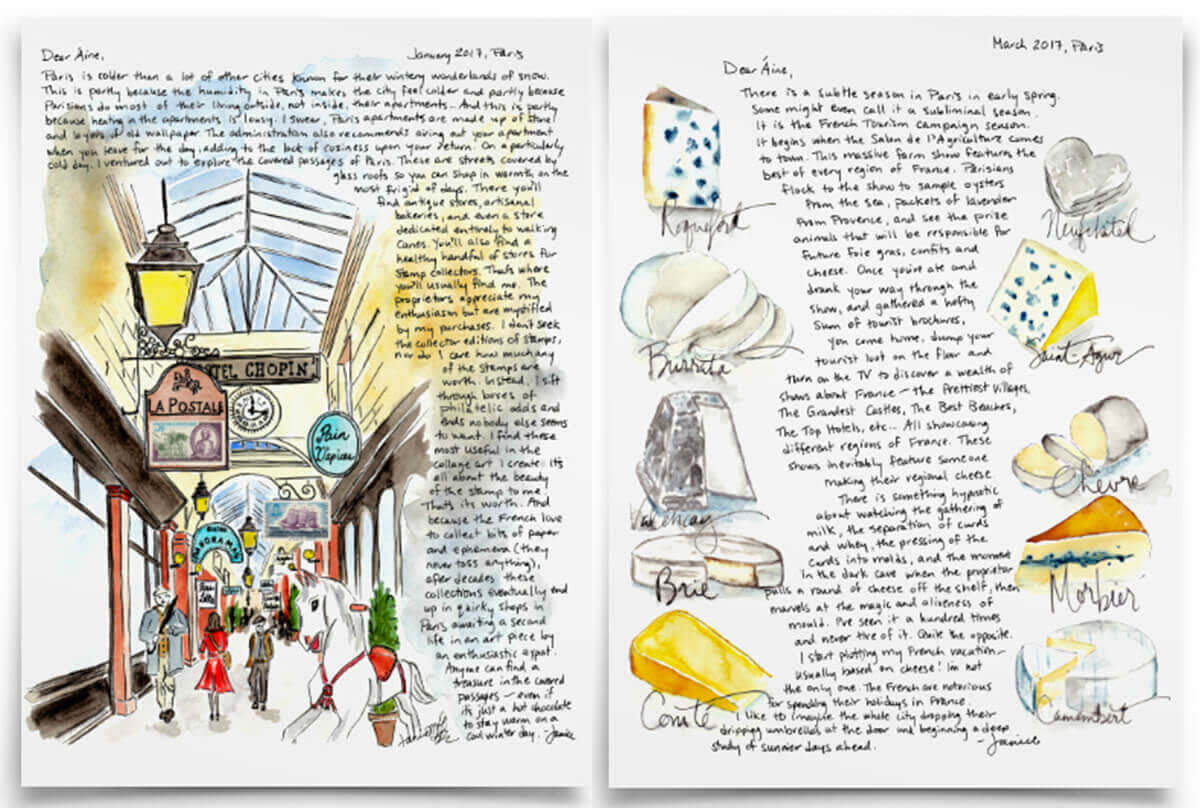
PM: Each month in the book contains a different color palette. How do you find color palettes?
JM: I was inspired by a few things. First, a website called Design Seeds, where the creator makes color palettes inspired by images. I was also inspired by a photographer named Nichole Robertson, who created a photo book called Paris by Color, where she organizes her photo folder by color. And of course, I was inspired by Paris itself. The markets are full of juicy berries in spring, red tomatoes in September, bright citrus in winter. It’s a feast for the eyes and belly.
PM: What’s your favorite color scheme in the book?
JM: All of October. Trees that were once a backdrop suddenly perform their annual costume change and become like tall flowers. The arborists in Paris should be applauded each and every year. They’ve arranged the trees perfectly to create a stunning shot. I hardly need any filters in PicMonkey for my photos of October in Paris.

PM: Why did you choose to use PicMonkey and how did you find out about it?
JM: I discovered PicMonkey through my friend, Laurel Bleadon-Maffei, who taught classes on how to make banners for your websites and social media. She showed how easy it is to use PicMonkey. I have always found Adobe products daunting, and other online editing tools cheesy, but PicMonkey has cool, easy-to-use tools. It didn’t require a big learning curve to recreate my journal pages using PicMonkey.
PM: How did you learn to use PicMonkey?
JM: I read all the blogs. I also did online searches and found a few tutorials on YouTube. But basically I learned most from clicking, trying, undoing (with that little undo arrow at the bottom of the screen), then trying something else. PicMonkey is pretty user friendly, so playing around is how I learned.

PM: How do you draft a visual book? Do the pages mirror your actual journal?
JM: The PicMonkey pages are much neater than the actual journal pages. I would not want to subject a reader to the pages that only I can read with my messy handwriting.
To make the pages in PicMonkey, I start with a basic page canvas. I update the date on the top. Then I use my super favorite tool: Graphic, to add photos, sketches, and paintings. Afterward I add text. Eventually, these pages had to be added to an Adobe InDesign file as this was the preferred format for the printer. But if I were printing just a journal for myself, once completing the pages in PicMonkey, I would import them into an online self-publishing platform like Blurb, Chatbooks, or Apple.

PM: Was each page made in PicMonkey?
JM: Oh yes, and many more that didn’t make it into the final version of A Paris Year.
PM: When you were building your pages, did you use our Hub feature?
JM: Hub wasn’t active when I was doing the layouts. I so wish it had been. Can you imagine just how many pages I had to recreate when changing my mind on a layout? Plenty, I assure you. But the more layouts I created, the faster I became at using the features. I bet I’ve created more layouts in PicMonkey than anyone.
Hub would have saved me a lot of time. I use Hub now though. It’s wonderful having all the layers to edit easily without starting over.
PM: How did you edit your illustrations?
JM: I played with Effects and used the Exposure tool a lot. I basically just kept sliding the toggles back and forth until I had the best illustration or photo. I also used the erase tool a lot to remove paint splotches from the paintings that would have gotten in the way of the text.

Photos courtesy of Janice Macleod.
PM: What camera did you use for the photos?
JM: I have a Canon G15. It’s a small handheld camera with a great lens. But truly, the best camera you have is the one you have with you, and sometimes that camera was my phone.
PM: What’s your favorite tool in PicMonkey?
JM: I love the Darken and Multiply features in the Graphic palette. I love that you can instantly remove the white background of your graphics.
PM: Do you have a design background?
JM: Before my travel writing career, I was a copywriter in an advertising agency, so I spent a lot of time peering over an art director or graphic designer as we created advertising in Adobe InDesign and Illustrator. I’ve also taken art courses along the way. Art was in the “hobby” category of my life for a long time. Only recently, in the last few years, has it become the main driver of my career.
PM: Do you use PicMonkey for any other projects?
JM: I use PicMonkey for nearly everything:
Enhancing the watercolor-painted letters I sell in my Etsy shop
Creating note cards for my shop
My Facebook banners, Twitter images, Instagram photos
All my marketing materials
PM: What will your next project be?
JM: I recently had a baby. Her name is Amélie and she’s beautiful, fun, and a handful. In addition to hanging out with her, I’m following my curiosities. I’ve been reading a lot of books to see what tickles my curiosity. You need to be very curious about a subject in order to want to write about it. I’ve been lucky to be very curious about Paris for a long time. I know the next project will be in Europe. Europe is definitely my beat. But will it be about Paris? About the rest of France? Italy? Spain? I’m not sure, but I’m excited to discover whatever it might be.
PM: What would you say to other authors who are looking to make their own images?
JM: I would recommend upgrading to the premium membership. You get a lot for a little. (Editor’s note: We swear, that was unprompted!)
A Paris Year is on sale now at Amazon and Barnes & Noble.
