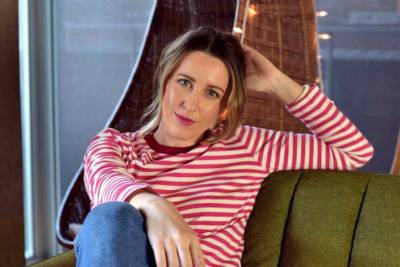Wanna learn how we made this image?
Watch the video and follow along with the step-by-step below!
Create this look:
Open a photo in the PicMonkey.com Editor.
In the Layers palette, select the photo and open Textures (the mesh diamond icon on the left).
In the Dust and Scratches category, choose a texture.
Adjust the texture’s appearance using a blend mode, if you like.
Adjust the texture’s size, placement, and fade.
Click Apply.
Go to the Film Warps category in Textures.
Repeat steps 4-6.
Your project is complete! The design automatically saves in Hub, our cloud-based storage platform. You can now share your gorgeous post to Instagram, or anywhere else you want to impress.