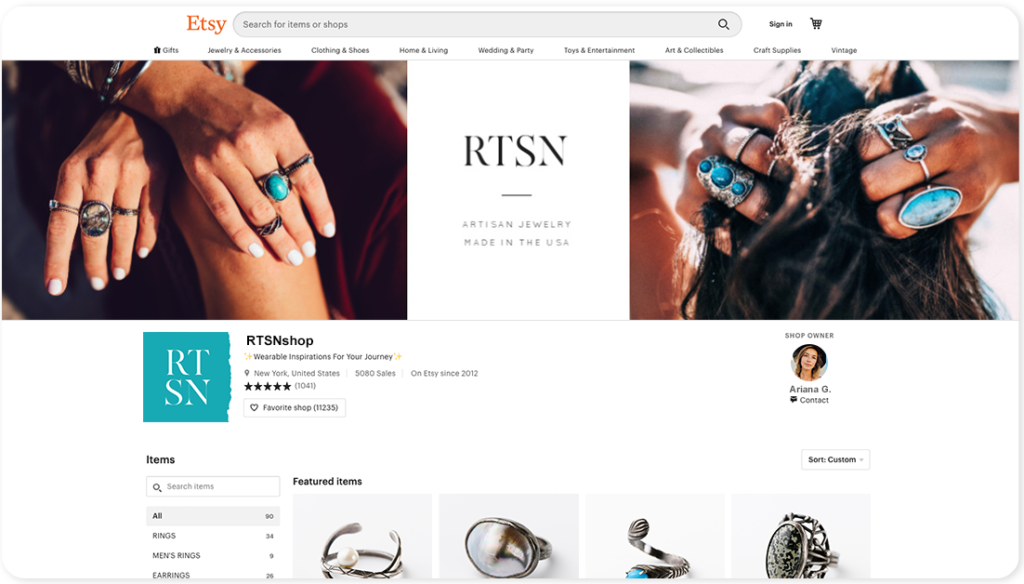
If you’re in the business of producing artisan goods to sell — or want to be — then you’ve probably considered opening an Etsy shop. Etsy is known around the world as the premier marketplace for handmade, artsy, and/or vintage products. With more than 39 million buyers and about 2 million sellers, Etsy has positioned itself as the place to sell if you want to be a part of this lucrative market.
If you’re someone who wants to spend more time creating your products and less time building an ecommerce store, managing your online inventory, and setting up payment and shipping systems, then read on to learn how to sell on Etsy and see if it’s the right solution for you.
How to start selling on Etsy
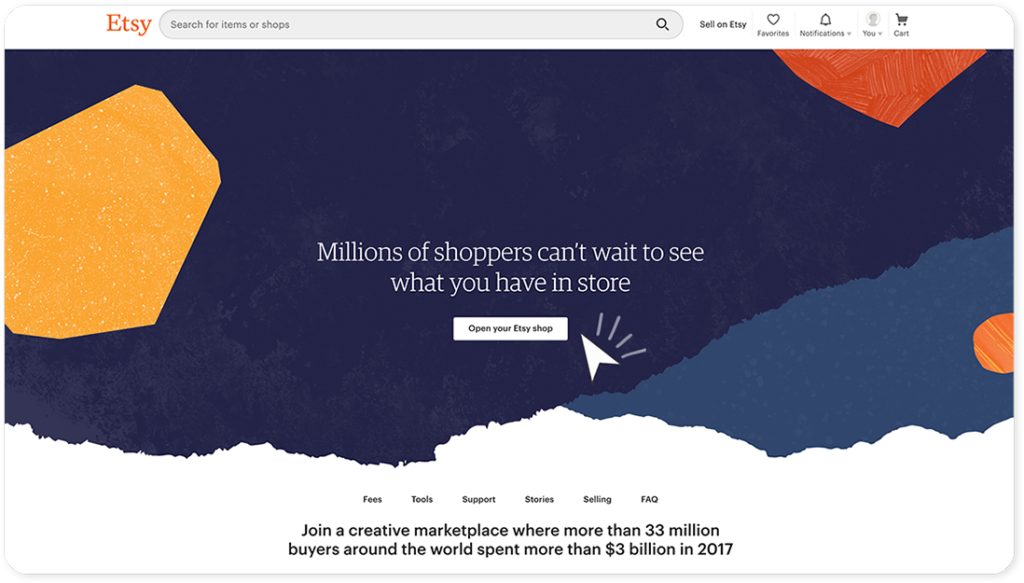
The first thing you need to consider is whether your products are right for the Etsy marketplace. They need to be handcrafted or designed by you or your business, or they need to be vintage (i.e., at least 20 years old). Some of the most popular categories are art, clothing, jewelry, craft supplies, home decor, toys, and stickers.
When setting up your Etsy shop, you’ll be asked to create an account, which is super quick and easy, especially if you tie it to your Google or Facebook account. Then you’ll answer questions such as your shop’s language, country, and currency; give your shop a name (no spaces, no special characters, etc.); and start stocking up.
Because it’s so easy to get started, some sellers might be tempted to just jump in with wild abandon and start inputting their product descriptions willy nilly. But while it’s great to get excited and press forward, you should plan out your shop before going live. For one thing, product listings cost money—$0.20 a piece for a four-month period. Secondly, once you’re in the Etsy marketplace, you’ll need to make a good impression right from the beginning. If your shop looks at all unprofessional or incomplete, buyers will be wary about trusting and purchasing from you.
So take some time to think about things like your target audience, which of your products you want to list, how many products you want to list, and the overall vibe you want to convey. Once you define these elements of your business, they will guide you as you set up your shop.
How to add listings and product descriptions
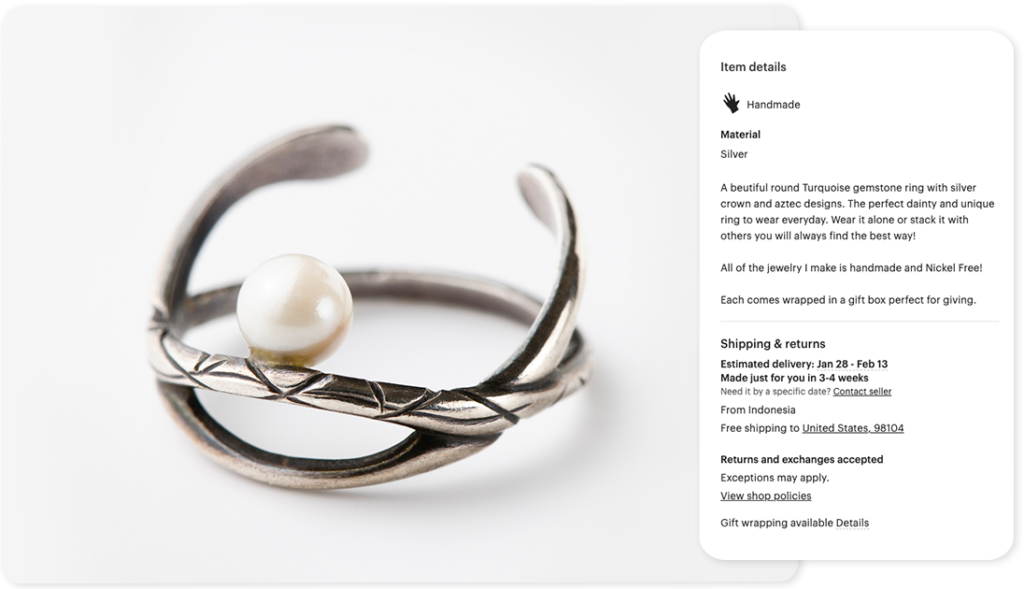
Now it’s time to dive into creating your product listings. This is the meat and potatoes of your Etsy shop, so make sure you do it with thought and precision.
Probably the most important part of your store will be your product photos. These have to be appealing enough to entice a customer to buy, so you’ll want to be sure they look as professional and beautiful as possible. Etsy encourages you to post multiple pics for each listing, from a variety of angles, with various details, and in real-world contexts. We’ve got some great ideas on how you can showcase your wares in style. In general, don’t be afraid to be creative with some of your photos, but be sure to include some that allow shoppers to see the actual product fully and completely.
When it comes to product descriptions, they should be interesting, intriguing, and accurate, but not too long. Try to get your point across quickly and succinctly or the shopper might give up before reaching the end of your description. Stick to the need-to-know details and subtly let the shopper know that this is a must-have item.
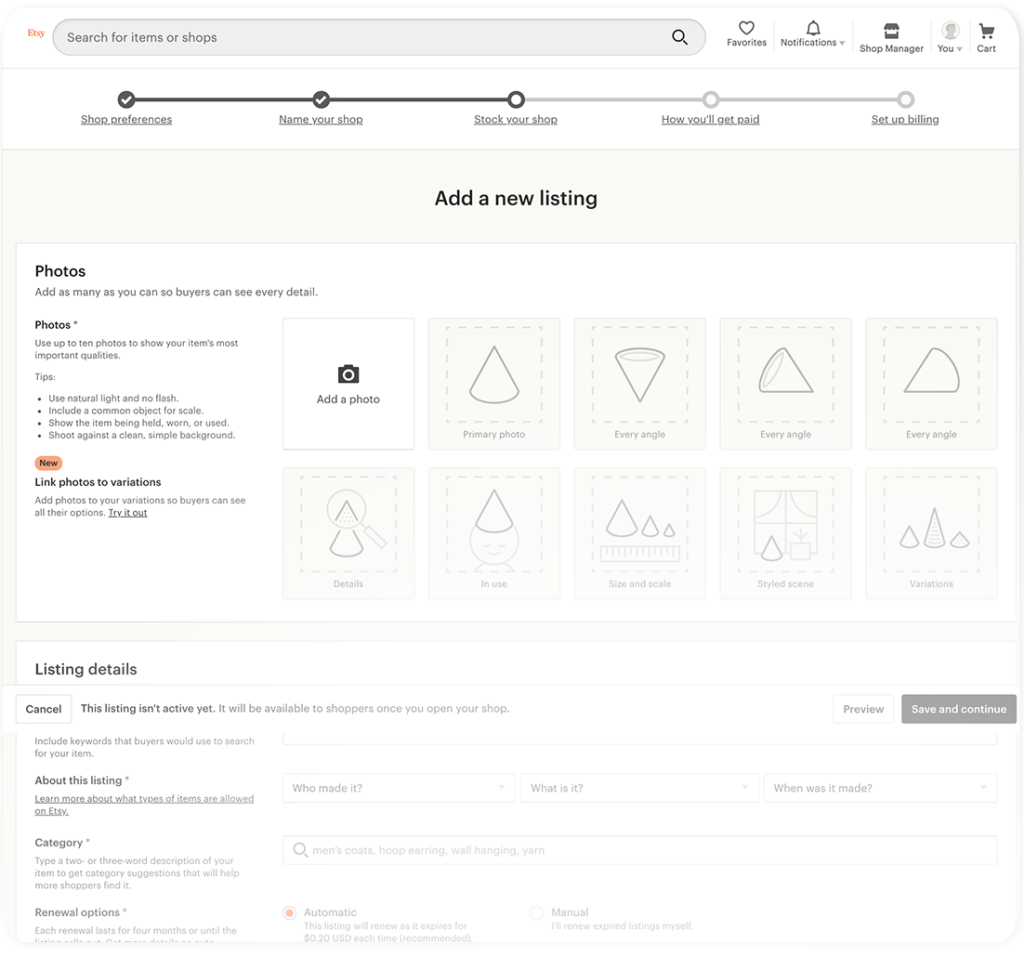
The page where you add your listing asks you to fill out a whole lot of stuff, so be prepared to spend some serious time filling each one out. Here are some of the other details to consider:
Category: Choose a category for your product carefully, because it will play a big role in whether buyers are able to discover it. For example, if you choose Belt Buckles, your item will be found under Accessories, Belts & Suspenders, and Belt Buckles. After you select a category, you’ll be able to choose a color, style, occasion, etc. to describe your product and help it get found.
Tags and keywords: When you write your descriptions, be sure to include keywords that will help your products get found in searches. Etsy also allows you to include tags that describe the products’ color, size, style, material, and other special features.
Price: Think carefully about what you want to charge for each item. Be sure to calculate all of your costs to produce your product, as well as any overhead you incur. Do some market research to see what other shops are charging for similar products so you can find the price that will both attract buyers and deliver a nice profit.
Variations: If you’re selling purses in multiple colors or hats in different sizes, you’ll put all of those items into one listing. Etsy allows you to create a wide variety of variations for each of your products, including dimensions, finish, flavor, material, pattern, scent, style, and more.
Personalization: If your products include some sort of personalization, Etsy gives you the option of asking people for things such as their name, initials, or other information.
Shipping: When filling out your shipping options, be realistic about what you can offer your customers and how much you can charge. Do you want to offer next day shipping? Is it feasible and affordable for your business? Or are your customers likely to be satisfied with 5-7 day shipping? Also, when you set your shipping prices, be sure to take into account all of your shipping expenses. Etsy automatically calculates what your costs will be once you input all of the relevant information, which is a handy way for you to set your shipping charges.
How to set up payment and billing options
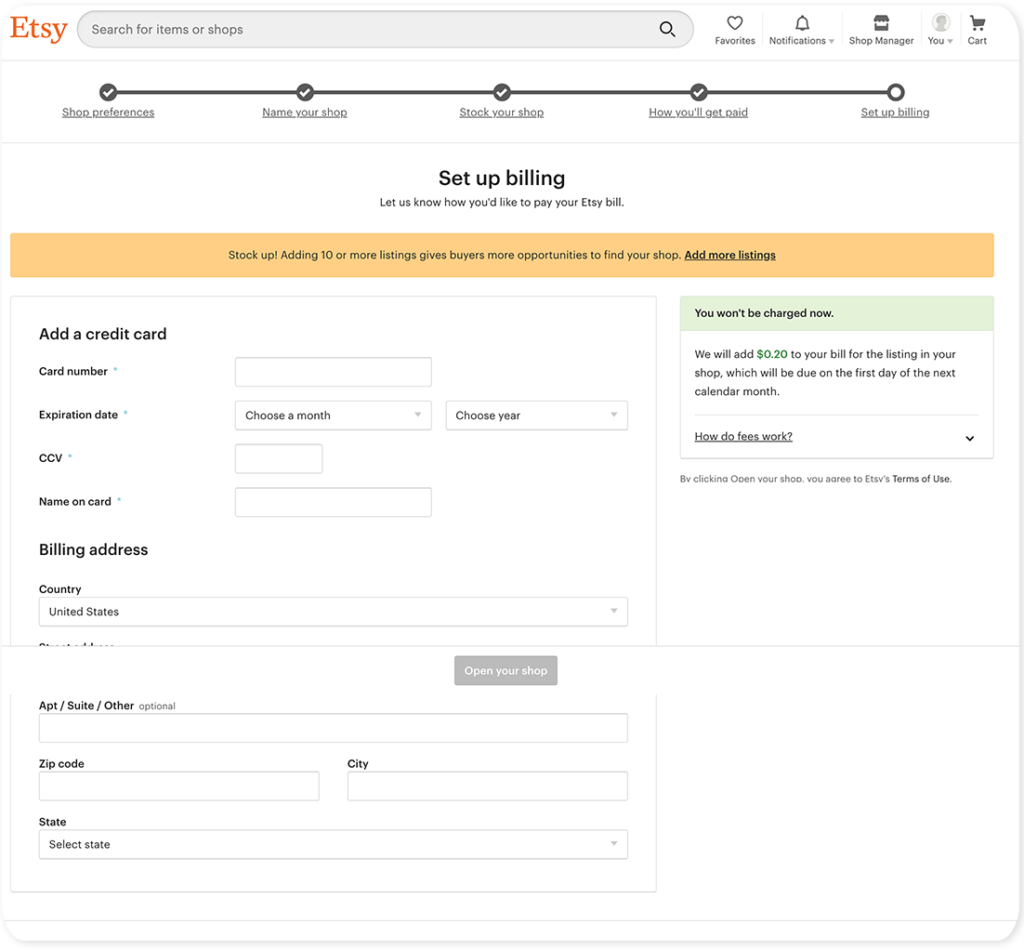
Etsy requires all sellers to use Etsy Payments if they are eligible (all U.S. sellers are eligible), saying that it allows the marketplace to provide “a consistent experience for buyers” and many payment options to choose from. It also gives sellers an easy, streamlined experience without a lot of hassles. According to Etsy research, shops that offer multiple payment options see 49% higher sales than those with just one option.
Etsy Payments allows people to pay with all major credit cards, debit cards, PayPal, Apple Pay, Etsy gift cards, and more. When someone purchases your product, Etsy will deposit the payment into your account in your local currency, no matter what currency the buyer uses. You can receive these payments whenever you want—daily, weekly, monthly, etc. Fees vary by country and are deducted from the sale along with sales tax. For example, sellers in the United States would pay 3% of the total sale price plus $0.25.
One of the biggest advantages of using Etsy Payments is that you won’t have to worry about security. All sales are processed securely and are covered by the Seller Protection Policy, which works to detect fraud and provide protection if any fraud occurs.
Setting up your billing with Etsy also depends on the country where you’re operating. U.S. sellers can enroll in autobilling, which means that Etsy will put your credit card information on file and charge you for your listings, transactions, and other fees automatically. If you don’t use autobilling and you miss a payment, you’ll run the risk of having your store suspended.
How to create a banner and complete your profile
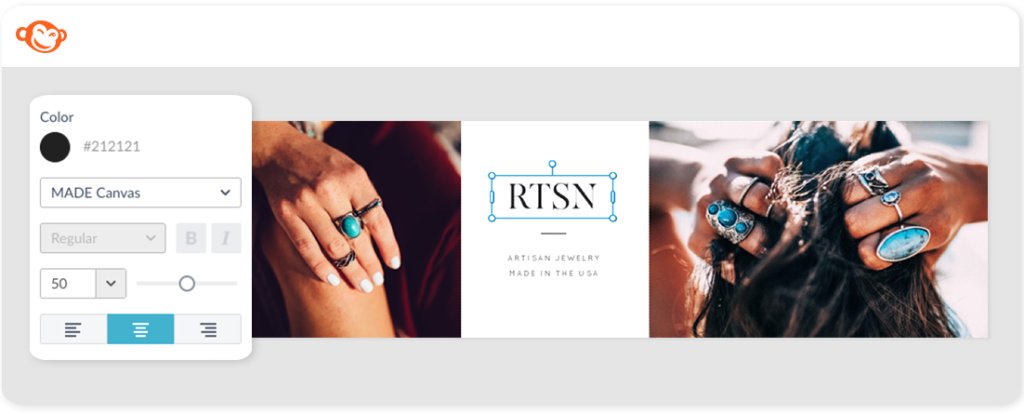
An Etsy shop might not have all the customization that other online store solutions offer, but that doesn’t mean there aren’t plenty of ways for you to brand your storefront and let your unique personality shine through. The banner at the top of your shop is the first thing potential buyers will see, so make sure it’s super eye-catching and appealing. Etsy allows you to create a mini or a big banner for free. If you want to make a photo collage or carousel banner, sign up for Etsy Plus. Check out our article about creating Etsy banners for some helpful advice, and definitely consider using one of PicMonkey’s Etsy banner templates, which are professionally designed and fully customizable. And here is a great article that tells you what all the different Etsy image sizes are.
Be sure to fill out the About section so buyers can get a feel for your business and what you’re all about. Establishing trust is a big part of successful online selling, so the more information you can give about you, your store, and your products, the better. You should also fill out your personal bio and add a photo. Again, this is a great way to build a personal relationship with your customers and help them get to know you. Not only will this help you make that first sale, it’ll encourage people to keep coming back for more.
How to drive traffic with social marketing and Etsy promotions
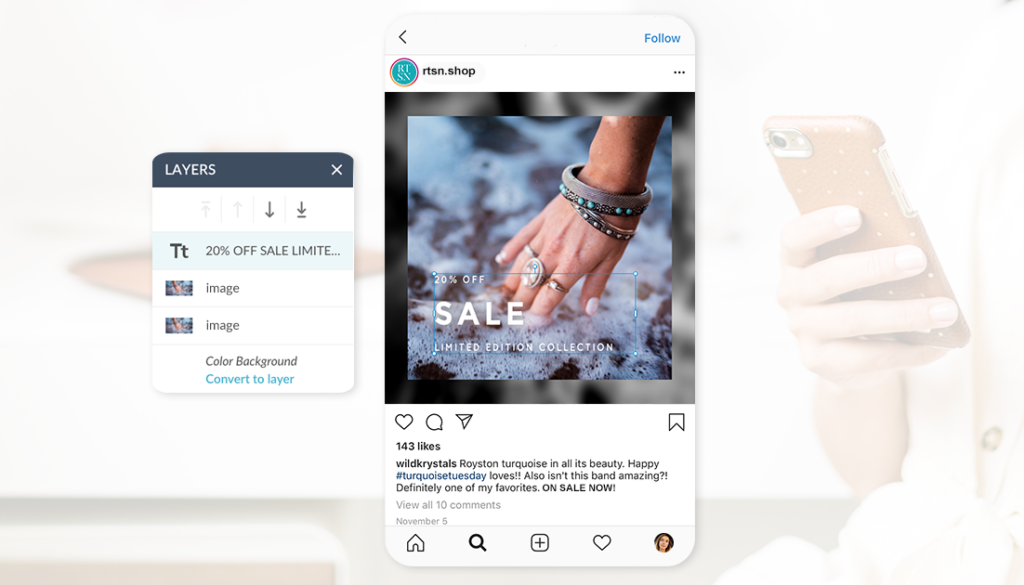
Setting up a gorgeous Etsy storefront full of great products, pictures, and information isn’t enough to guarantee a steady stream of customers. The only way you’ll catch people’s attention and make sales is if you commit to doing some serious marketing. Since you’re selling online, it makes sense that you’ll want to do plenty of social media marketing.
You can link to your social accounts right from your storefront. But you should also design posts, ads, and promotions for each of your social channels that showcase your products and direct people to your Etsy store. PicMonkey has an extensive array of social templates specifically designed for platforms like Facebook, Pinterest, Instagram, Twitter and more.
It’s also a good idea to take advantage of the promotional vehicles provided by Etsy. You can set up an Etsy ads campaign so that your products appear at the top of search results, you can accept Etsy gift cards in order to capture people who are shopping with one, you can set up a special sale or a coupon offer, and you can participate in an Etsy-wide sales event for occasions such as Mother’s Day and Cyber Monday.
