Instagram Stories is the super sweet social feature that allows you to put together and post a slideshow of photos, graphics, and videos that disappear after 24 hours (unless you save to Instagram Highlights, that is!). The idea is to give your followers a real-time, intimate, and unpolished look into your life and work. And because the images don’t become a permanent part of your Instagram feed, you have the freedom to experiment with more raw, playful, and daring content.
Instagram Stories provide an endless amount of enjoyment and entertainment for personal Instagrammers, but if you’ve got a business, it can play a major role in your social media promotional efforts. Businesses big and small have already jumped onto the Stories bandwagon and are successfully using it to promote their brands and sell their stuff. Here are some ideas about how you can use Stories for your business ventures and have a whole lotta fun in the process.
Go behind the scenes of your biz with an Instagram Story

One of the best ways to utilize the immediacy and informality of Instagram Stories is to give your followers a behind-the-scenes glimpse of your business in action. If you’re a chef, create a series of images that show you cooking one of your signature dishes. If you own a coffee shop, show the process of roasting your beans. Someone who creates or sells clothing could offer a tour of the manufacturing plant where their items are made. The possibilities are endless! Keep in mind that this feature is called “Stories,” so you should build a narrative with your images rather than just cobbling together a bunch of random pics and videos.
Remember, your stories should always have an easy, unfinished feel to the them. That means you should dispense with the lighting and tripods when you shoot your photos or videos and just go with natural light and a handheld camera or phone. And don’t be afraid to get in close to your subject. In our story above, you can practically smell the coffee being roasted!
We used Speech Balloons and the Alter Ego font from the Comic Heroes theme to give our story a fun, superhero look. And the Cross Process effect in green helped unify the shots to make our story more cohesive.
Tip:
Instagram Stories is easy to find at the top of the screen in the Explore tab. Accounts with a story have a colored circle around their profile pic.
Mark a business milestone with your Instagram Story

Just like people have birthdays and anniversaries, businesses celebrate milestones, too. A move to a bigger office, the addition of a new product, the retirement of a beloved employee—these kinds of things make great fodder for Instagram Stories. Marking a milestone on Instagram personalizes your business and makes your followers feel more connected to you. Don’t be afraid to show some emotion in your pics, whether it’s joy over a new beginning or sadness over the end of an era.
In this story, we wanted to mix photos of employees at work with minimalistic promotional graphics. Putting white text on top of transparent colored rectangles in the photo images helps our messages stand out. And using the same magenta color throughout makes the story feel integrated.
Tips:
Instagram Stories is made for mixed media, so consider using photos, videos, and graphics in your creations.
Use video if you want to capture a bit of action or interview someone about the milestone you’re celebrating.
You can easily shoot a Boomerang GIF with the Instagram Stories camera.
Be sure to shoot your stuff vertically, since most people on Instagram tend to watch with their devices held vertically.
How-to posts and demos are perfect for Instagram Stories

A great way to get up close and personal with your product or service is to create a demo. Social media is rife with these little nuggets of how-to because people love to get something substantial out of their scrolling. If you’re a landscaper, you could give people some tips about how to plant tulip bulbs. If you’re a baker, go ahead and reveal some of the tricks of your trade by showing how to make a perfectly crusty French baguette.
Tips:
Instagram has built in lots of great ways to add effects, colors, text, and stickers to your images. But if you want to take your design capabilities up a few notches, you can create your slides in PicMonkey and then upload them to Instagram. Use images that are 1080 x 1920 pixels. You can make a post of that size in PicMonkey with a pre-sized Instagram Story template or blank canvas.
Another great advantage of using PicMonkey to embellish your pics: Stories requires that your photos be taken within the last 24 hours, but if you edit an older pic in PicMonkey and then add it to Instagram, it will be detected as a new image.

Celebrate the holiday deals in Instagram Stories
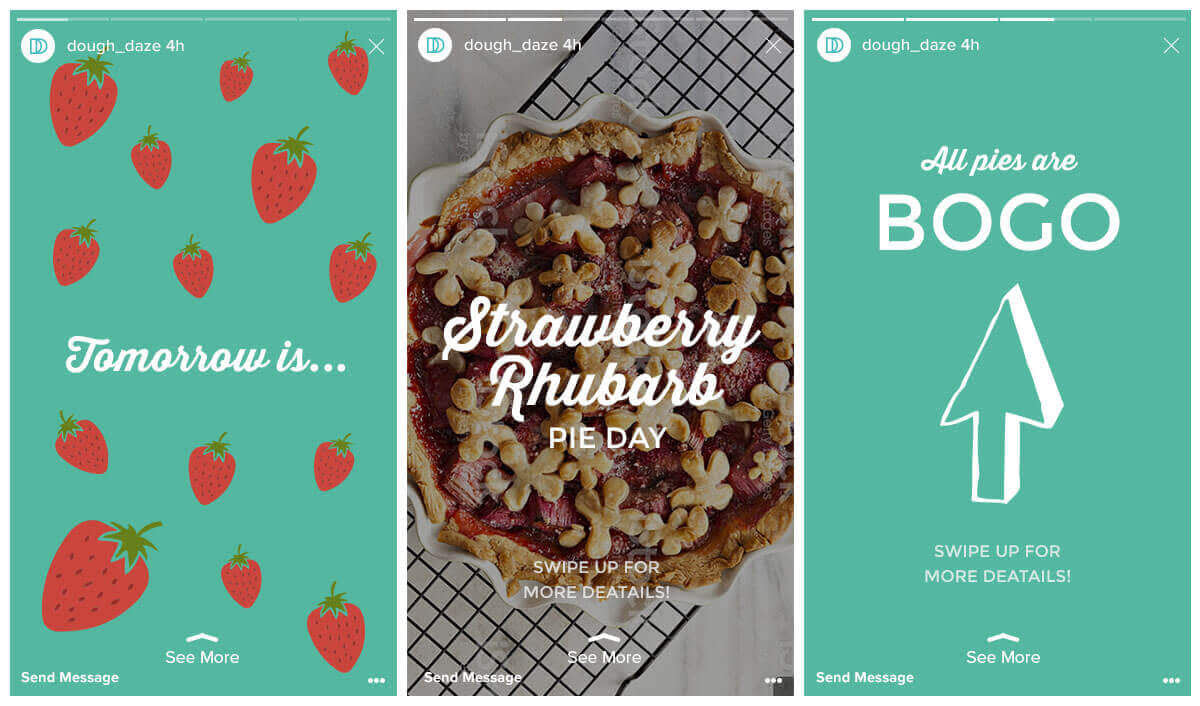
Holidays usually only last a day. So what better way to celebrate them than with a slideshow that’ll disappear in 24 hours? (Unless you add to your Highlights…yes, you know this already, just a quick reminder.) Instagram Stories is perfect for rejoicing in well-known holidays like Independence Day, Mother’s Day, and Valentine’s Day, but it’s also a great way to acknowledge the more obscure festivals—from Square Dance Day to Eat a Red Apple Day to World Vegetarian Day.
For our Pie Day promotion, we took advantage of PicMonkey’s vast array of graphics using strawberries and arrows. If you’re a verified business, you can use a “See More” message at the bottom. If you’re not, you can use the last slide to explain how to access your promotion.
Tips:
Holidays are a great time to offer your followers a special promotion or deal with Stories. Because the deal will only be around for a limited time, people will have more of an incentive to act.
Instagram only allows verified accounts the ability to add links directly into their stories.
Other businesses can direct people to a link in their bio, where the user can access the promotion.
If your link is short enough, you can add it as plain, non-clickable text to an image within your story.
Another option is to ask people to direct message you if they want to take advantage of your offer.
Make business announcements with Instagram Stories

Making important—or not so important—announcements with Instagram Stories is a clever way to get attention and capitalize on the immediacy of the platform. Announcements might include the addition of new a product to your line-up, hiring a key employee, expanding into new territory, or forming a partnership with a related business. There are lots of ways to make your announcement as well. You can use a series of images to do the big reveal, record a video, or use Instagram’s live-streaming option. Some companies will hold an event via Facebook Live and use Stories to promote it.
Tips:
If you’re doing a live-stream, turn the comments on so that people can post about what you’re saying or doing.
Keep in mind that you can live-stream for up to an hour, and after that the story will disappear.
If you do a live-stream, there will be a “LIVE” button on your profile pic on the Explore tab.
You probably don’t want to make the same announcement on multiple channels. People like Instagram Stories because they feel like they’re watching something unique that can’t be found anywhere else.
Stage an Instagram Stories takeover

Instagram Stories is the ideal platform for a social media takeover, which is when you hand over your account to someone else for a while. Not only is a story a pre-defined period of time, but it’s well-suited for having an outsider experiment with fresh content, especially since it will all vanish in 24 hours. Who might you consider handing over your account to? A major or minor celebrity, an influencer or expert in your field, an employee, or a loyal customer. Why do such a thing to your carefully crafted Instagram presence? Hosting a takeover can help you expand your audience, provide variety, and increase interest in and awareness of your brand.
Tips:
Don’t just hand the keys over without some clear instructions and expectations. While stories are meant to be loose and fancy free, your temporary stand-in will appreciate some direction and parameters to follow.
That said, you don’t want to be too controlling either. Let your takeover-er have some creative control so they can come up with something really imaginative. You might suggest that they build their takeover around a “day-in-the-life-of” theme, or they could demonstrate the different ways they use your products or services.
Be sure to promote the takeover in your regular Instagram feed as well as your other social networks.
If an all-out takeover gives you the heebie-jeebies, another option is to integrate your followers into your story. For example, hold a contest and ask people to post pictures of themselves using or enjoying your product. Choose your winners and create a story around them. This is a great way to build community around your business and encourage your customers to engage with you and each other.
