‘Tis the season for fa-la-las, present exchanging, snowball fighting, menorah lighting, and decking your … photos (but probably not with boughs of holly). The free PicMonkey mobile app is full of holiday cheer and festiveness, thanks to our seasonal stickers, colors, and fonts.
If you played with our Halloween mobile goodie pack, you know the drill—head to Stickers and tap the snowflake icon to scope out the wintry photo adornments. You’ll also find six new hues to play with (Frozen, Ice Rink, Dreidel, Fab Gold, Poinsettia, and Mistletoe) and two new fonts (Bigelow and Berkshire). Here are some ideas and tips on how to make the most of our winter holiday gift to you, before it disappears on January 15.

Decorate a virtual tree
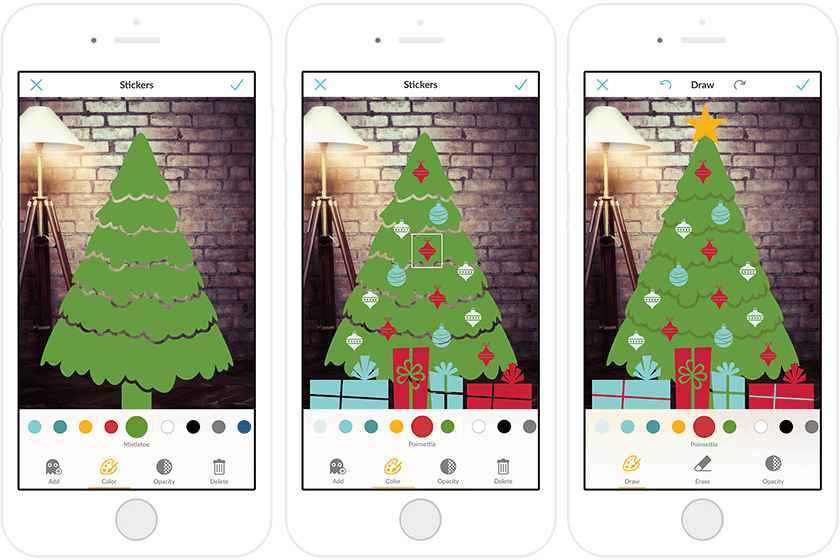
Even if you’re not into buying ornaments or dealing with rogue pine needles, you can get your Christmas on with the stickers and colors in the PicMonkey mobile app. Check out the pine tree stickers and hit them with an extra dose of holiday by adding ornaments, drawing on tinsel or garlands, topping them off with a star sticker, and putting some presents underneath. You can also use your own images as stickers to create totally unique looks.
Tip: Mobile app stickers are super easy to resize and rotate; pinch to shrink your ornaments down, and spread your fingers to make your tree bigger. You can also re-edit your stickers after you’ve tapped the check mark by tapping the Stickers icon, then the sticker you wanna alter.
Make a winter wonderland
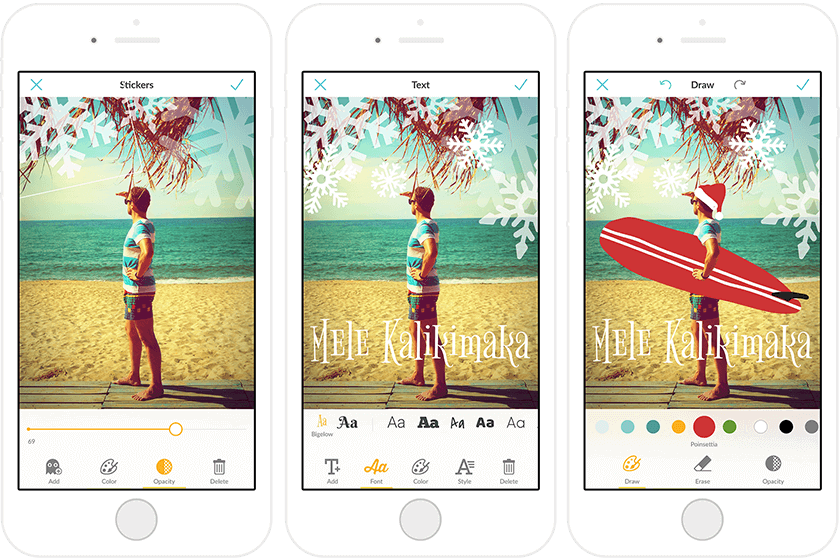
… That you don’t have to walk in! Instantly add a seasonal vibe to any pic by sprinkling snowflake stickers. Wanna winterfy it even more? Add in some pine tree stickers or get creative with Draw.
Tip: To make finer lines with Draw on the mobile app, zoom in. To get extra up-close on the quick, just double tap. Double tap again to zoom all the way out. See these neato tidbits (and more!) in action with our list of mobile app tips and tricks.
Make your message pop with holiday stickers

Get your seasonal message across by layering it on top of a sticker (the geometric shapes work really well as word backgrounds). Adjust the Opacity slider in Stickers so that your pic shines through, add your words in a pretty font or two, and top it all off with the perfect holiday sticker.
There’s an infinite number of ways to put our holiday pack to use—turn your pet ferret into Santa Claus with a jolly cap and beard stickers. Add a simple “Happy Holidays” sticker to your family pic. Create an epic Santa v. Krampus fight scene. If you’re looking for even more holiday deliciousness, use Hub to mix PicMonkey.com features with your mobile creations and whip up some seasonal photo magic.


