
T-shirts are a clothing item that everyone wears; they’re comfortable, stylish, and the perfect medium for creativity.
Learn how to make a stunning and effortless t-shirt design with this in-depth guide that covers all of the essentials in making a t-shirt—from ideation to examples and how to make it all in PicMonkey. Let’s get started!
Define your purpose and audience
Before you go off and get to designing, first think about why you’re creating a t-shirt. Is it to promote a business or brand, an event, or just a cool message? Make sure your t-shirt design supports its main purpose, while also just being an all-around fun shirt to rock in public.
When promoting an event or brand, keep your t-shirts eye-catching. This encourages passersby to inquire about them—making t-shirts is the perfect marketing opportunity!
A thoughtfully designed t-shirt doesn’t have to be in-your-face bold and full of colors. By keeping the purpose and target audience in mind, you’ll be halfway there to a great t-shirt design. For example, If you’re promoting a food festival, think of the theme of the festival, incorporate its logo and branding, and keep it simple yet impactful.

Put yourself in the shirt-wearer’s shoes when thinking of your design. T-Shirt design via Dingbat Co.
In addition to keeping the t-shirt’s purpose and audience in mind, think about where the shirt will be displayed. Will it be sold on a website to generate sales and encourage customers to rock it, or will it be used to signify the shirt wearer is part of a team or an event member? Shirts designed to boost a brand or business will have a logo treatment, while a shirt designed to be sold won’t need to be as brand-specific.
Set t-shirt design dimensions

When getting your t-shirt prepared to print, the print shop will require all components of your t-shirt design in their respective dimensions and file sizes.
Full Shirt Design Front or Back
| T-shirt type | Size (inches) | Size (pixels) |
|---|---|---|
| Adult Men's | 11-12.5 wide | 1056-1200 |
| Adult Women's | 9-11 | 864-1056 |
| Youth | 9-10.5 | 864-1008 |
Sleeve and Pocket
| T-shirt type | Size (inches) | Size (pixels) |
|---|---|---|
| Adult Short Sleeve or Pocket | 4 x 3 | 384-288 |
| Youth Short Sleeve or Pocket | 3 x 2 | 288-192 |
| Long Sleeve | 2.5 x 14 and 3.5 x 15 | 240-1344 and 336-1440 |
If you're ready to make your t-shirt design in PicMonkey, start with a blank canvas. You can choose from preset dimensions, or use the dimension boxes in the top right corner of the blank canvas screen to enter your own, depending on what type of shirt you're making.
Select a color palette and typography

T-shirt design via Drew Lakin.
Less is typically more when designing t-shirts. Whether they’re designed to promote your brand, event, or message, the best t-shirts are kept to one to three colors with no more than three fonts. Keep it simple!
Your brand colors, if possible, and your target audience will guide the creative treatment of your t-shirt design. A t-shirt promoting a local coffee shop will have a drastically different color scheme and font style than a t-shirt promoting love. Think about the psychology around the colors you choose for your t-shirt and ensure they align with your t-shirt’s purpose and audience.

T-shirt design via Neil Rook.
While the idea of bright and punchy colors may resonate with your brand or message, many t-shirt wearers prefer more versatile colors, such as white, black, blues, cream, and more. Make sure you pare down your color palette and also think about the t-shirt color you’ll have the design printed on—because some colors just don’t mesh well together. Trust us, we’ve all been there.
When thinking of the font style you want to use, the best choice is to opt for a readable font style, such as a sans serif or serif font. Think of t-shirts like a walking billboard—you can’t just stop and read the shirt as they are being worn, they are usually seen from a distance.
Need some font help to get your t-shirt design started on the right foot? Master the art of font pairings in no time!
5 more t-shirt design examples to inspire you
1. Arched text t-shirt design

T-shirt design via Have a Nice Day.
Arched (or curved) text is a popular go-to for many t-shirt designs. Use this text style for short phrases, such as a short motivational quote or text describing your brand or business. To balance out the arched style, try incorporating horizontal text at the bottom of your arch.
Create curved text in PicMonkey
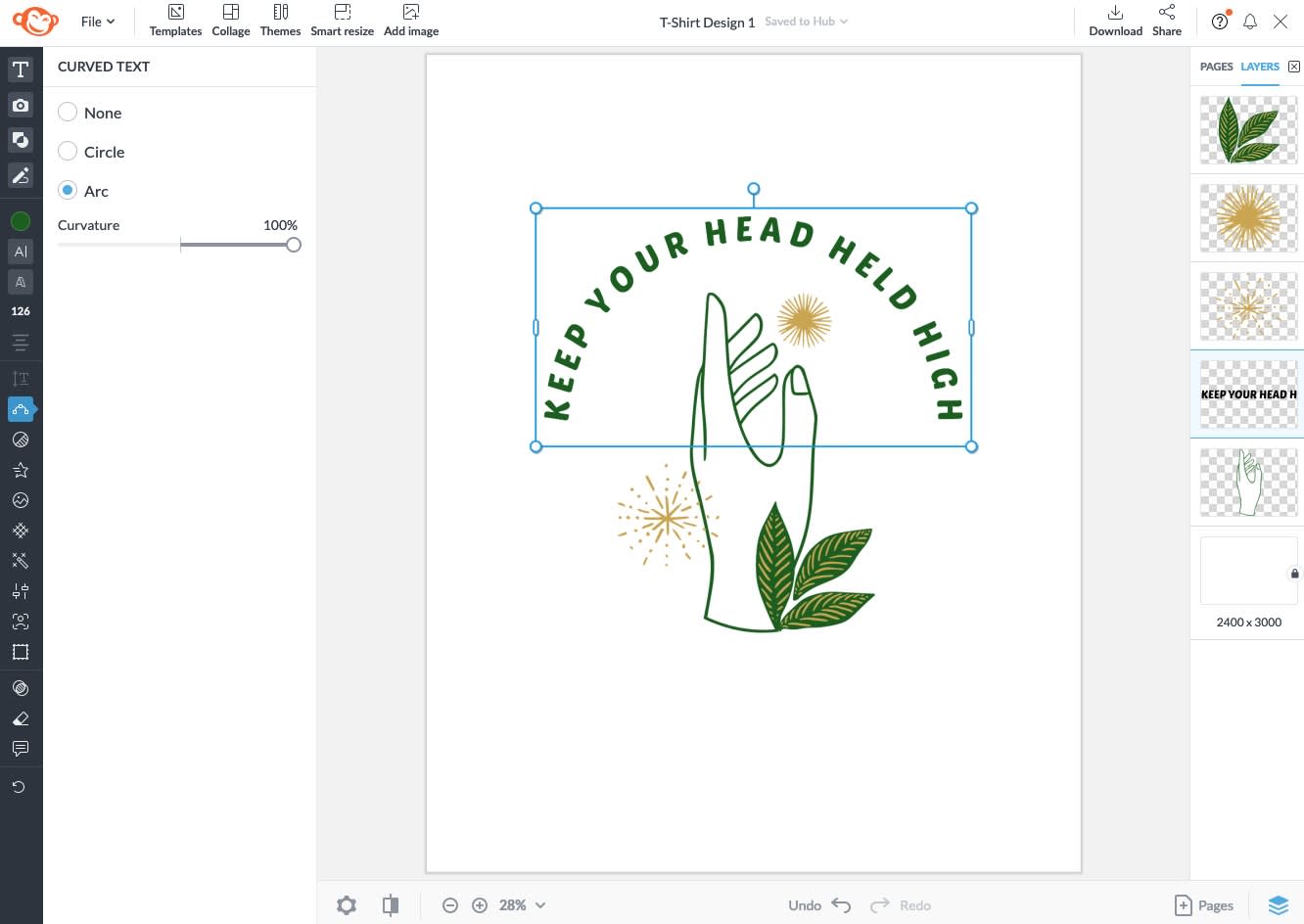
You can achieve the arched (and circular!) text look in PicMonkey in just a single click. Type out your text, then with the layer selected click Curved text on the left Text Tools menu. Select Circle or Arc and define the curvature. All done!
Curved text elevates simple horizontal text and allows the text to wrap around illustrations and graphics. Who knew something so impactful could be oh so simple?!
2. Retro barbeque t-shirt design

T-Shirt design via Travis Pietsch.
Retro styles always make a comeback, and for good reason too! They’re a classic style and are especially impactful when printed on a t-shirt. They invoke nostalgia, but in all of the right ways.
To really make an eye-catching t-shirt, use a single color design that speaks to your business or brand, with retro-style fonts and a simple illustration on the back of your shirt.
Get the retro look in PicMonkey
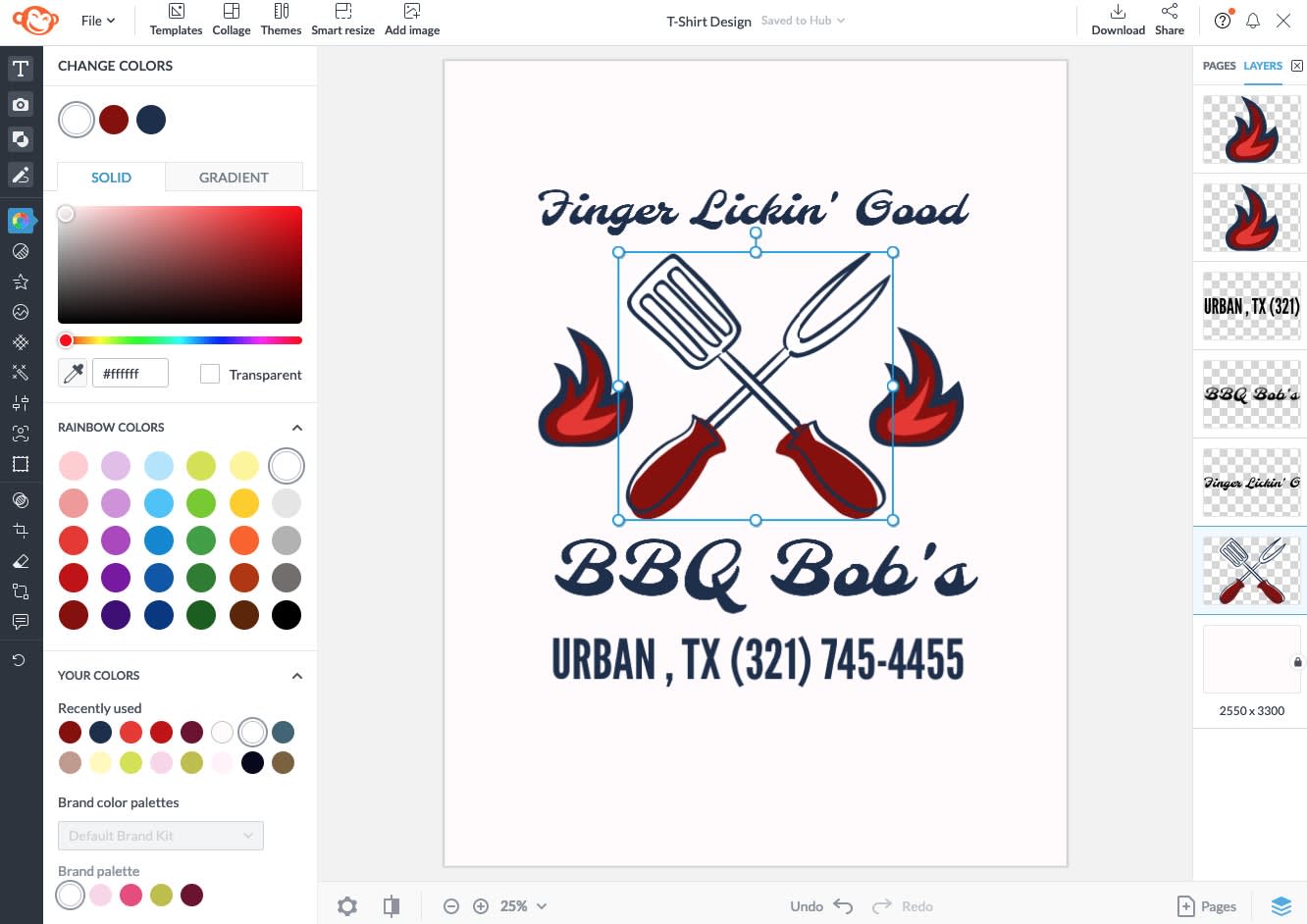
Fonts used: Molle and League Gothic.
Lucky for you, you can easily achieve a similar retro-style look in PicMonkey! Incorporate this style by using a thicker script font style combined with a simple sans serif and you’ve got yourself a chef’s kiss moment. PicMonkey’s Graphics library houses endless editable graphics that you can combine, layer, and recolor.
3. Bright quote t-shirt design

T-Shirt design via Ardian Pazhari.
T-shirts are also a perfect way to rock a quote or phrase that speaks to you. Whether it’s motivational, positive, or just a catchy slogan, quotes can resonate with the wearer and promote a brand.
Highlighting fonts in a visually interesting way will definitely get your t-shirt noticed by passersby. Let’s face it, we all enjoy good type design.
Incorporate punchy quotes in PicMonkey
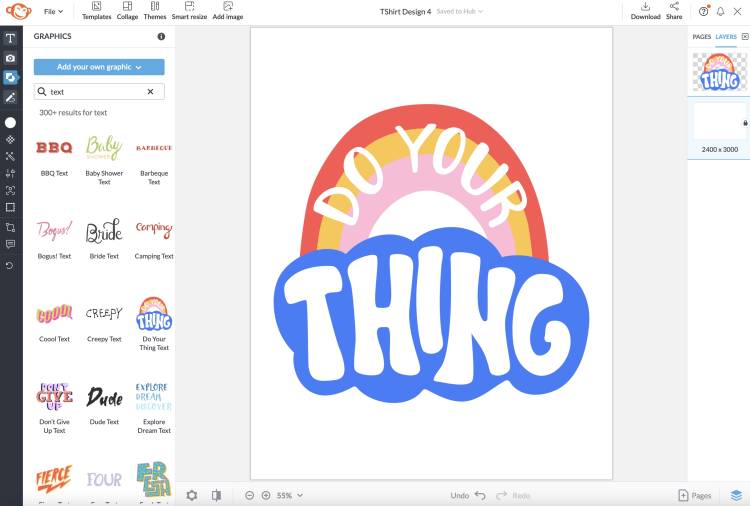
If putting together a fun phrase or quote isn’t your best skillset, we’ve got you covered in PicMonkey!
Choose from tons of text-based graphics that can be easily edited to suit your brand or style. Simply search for “text” or browse our graphics categories and add them onto your canvas.
Once you’re finished editing the graphics, head on over to the Download button on the top toolbar and save as a PNG to ensure transparency before sending over to the t-shirt print shop.
4. Layered shapes t-shirt design

T-Shirt design via Tim Evans.
Not every element of your t-shirt design has to be fully solid shapes and text. You can get creative with how each t-shirt element interacts with each other with the help of blend modes, as seen above. That simple overlay of shapes never looked so cool.
Get geometric with PicMonkey
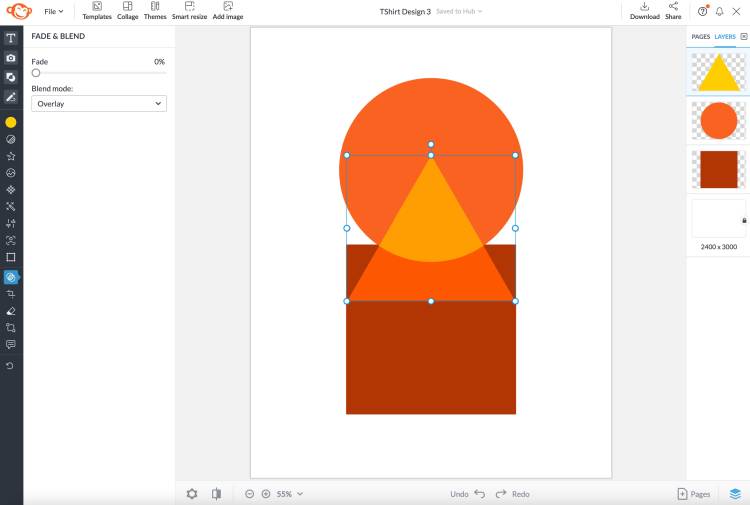
While the thought of just using shapes may not be up your alley, consider using blend modes to jive it up a little bit! Simply select a single graphic on your canvas, then click Fade & blend in the left toolbar and experiment with the fade slider and the blend mode options. Save and download as a PNG file to ensure transparency with your layered shapes before sending it off for print.
5. Minimalist t-shirt design

T-shirt design via UMA Brand Studio.
Referring back to the less is more approach, a minimalist take on a t-shirt design can uplift your brand or message while eliminating excess design space.
Not every t-shirt needs to be completely filled to be a masterpiece. If your branding calls for simplistic imagery and branding, or if you want to break the cycle on what sprinkles and ice cream looks like, seen in the t-shirt above, then going the minimalist route is ideal.
Make it minimal in PicMonkey

Experiment with various graphics to make a wow-worthy t-shirt design!
Open the Graphics tab, go through the Design category and bam! You have yourself a great collection of funky shapes and patterns that can be catered to your colors. Select the newly added graphic and click Change colors to choose the one(s) you want.
Creating the perfect t-shirt design for your brand, message, or event doesn’t have to be difficult. When you dig into the basics of the what, where, and why of the t-shirt in addition to curating the creative elements, you’re already more than halfway there to a stunning t-shirt that wearers will rock for years to come.
