
Social media advertising has enabled businesses to build brand awareness, drive sales, and increase their customer bases. Learning how to make Instagram ads is a great way to promote and elevate your business and brand.
Discover the ins and outs of Instagram ads and how to make one with PicMonkey’s versatile and easy-to-use tools and effects.
What are Instagram ads?
Similar to Facebook ads, Instagram ads show up in users’ feeds, Instagram Stories, and Explore. They have a “Sponsored” label at the top of the post, indicating that it is an advertisement rather than a typical in-feed photo or Story. These ads also have shoppable links and calls-to-action such as “Shop Now” or “Learn More” to move the targeted user along the buyer's journey.
Instagram ad types
On Instagram, you're bound to come across different ads in different formats, including: Image, Stories, Video, Carousel, Explore, Collection, and Shopping ads. The variety of ads allow businesses to target Instagram users across multiple touch points.
Image ads
Much like the name suggests, image ads allow organizations and businesses to use just one image to convey their marketing message and promote their brand, products, and services within a user’s Instagram feed.

Customize this Instagram ad template in PicMonkey.
A lot can be said in just a single image, but it's crucial to make sure that image also impacts your audience and engages them to learn more about what is being promoted.
When promoting an image ad, it’s also recommended to keep text to a minimum for best results and reach.
Image ad specs
Image files must be JPG or PNG; video ads must be MP4.
Maximum file size: 30 MB
Recommended image size: 1080 x1080 pixels
Caption: up to 125 characters
Stories ads
Seen in between a user’s Instagram Stories—a vertically-oriented video or image that shows up on different accounts for only 24 hours—Stories ads are full-screen video or single images to promote a brand’s offerings.

Customize this Instagram Story template in PicMonkey.
With over 500 million users viewing Instagram Stories every day, it’s clear why this ad format is so highly sought after. Engagement is also higher within this ad type, as the sponsored Story is seen across the user’s entire phone screen as they swipe through Stories.
Stories ads behave much like their non-sponsored counterparts; they have the ability to add filters, text, GIFs, stickers, and more.
Stories ads specs
Format: Full-screen vertical ad (9:16)
Recommended Resolution: 1080 x 1920 pixels
Minimum Resolution: 600 x 1067 pixels
File types: JPG or PNG for image, MP4 or MOV for video
Max. image size: 30MB
Max. video size: 4GB
Photo content: visible for 5 seconds
Max. video length: 15 seconds
Caption: not currently available; text must be part of the image file
Video ads
Shown with footage rather than an image still, video ads on Instagram enable brands and businesses to give users a more curated look at products, services, and promotions. Video ads can be shown in-feed or within Stories.
Customize this Instagram video ad in PicMonkey.
Video ads shown on a user’s Instagram feed can be as long as 60 seconds long, but shorter videos are more effective as users frequently scroll through their feeds.
Much like with image ads, using less text is ideal to improve the user experience of the advertisement.
Video ads specs
Recommended resolution: 600 x 600 pixels (square) or 600 x 315 pixels (landscape)
Length: 3 seconds to 60 seconds
Aspect Ratio: 1:1 (square) or 1.9:1 (landscape)
Maximum size: 4GB
Caption: up to 125 characters
Carousel ads
Instagram’s Carousel ads, similar to Facebook’s Carousel ads, contain a series of images or videos that users can swipe through within their feed or in their Stories.

Customize an Instagram carousel ad in PicMonkey.
Carousel ads are best used to showcase multiple products or for showing step-by-step instructions that can’t be summed up in a single image or video. With Carousel ads, businesses can upload 2 to 10 images or videos that users can access within the sponsored ad, then promote a call-to-action or link to a webpage.
The key to crafting an effective, polished carousel Instagram ad is consistency—a collection of disjointed images can be off-putting to the user. To make your images look like they go together, try using the same photo effect, photography style, background color, and/or font across all graphics.
One popular technique involves breaking one image into multiple cards; this not only ensures consistency, but also entices viewers to see the next portion of your picture. With PicMonkey’s Crop tool, you can easily split up a single image across multiple pages and create a seamless IG carousel.
Carousel ad specs
Recommended image/video resolution: min. 600 x 600 pixels, max. 1080 x 1080 pixels
Image format: JPG or PNG, video: MP4 or MOV
Number of cards: 2-10
Image and video aspect ratio: 1:1
Video length: 3-60 seconds
Caption: up to 125 characters
Shopping ads
With Instagram’s e-commerce features becoming more popular, many brands are promoting their products within the app’s Shopping feature.
Instagram Shopping ads direct users to a product-specific page within the Instagram app, then users can purchase through a business’s mobile website.
Collection ads
Best suited for e-commerce brands, collection ads are a mix of carousel ads and shopping ads. These advertisements showcase and link directly to businesses’ products. When clicking on a collection ad, users are taken to Instagram’s storefront where they can purchase the item directly within the app.
Can't find the size you're looking for? Check out our full guide to Instagram sizes.
How to make Instagram ads in PicMonkey
Making an Instagram ad to boost your brand shouldn’t require hard-to-use tools and hours on end; with the help of PicMonkey’s tools, you can create a stunning Instagram ad in four easy steps.
Step 1: Set your Instagram ad size

Start making an Instagram ad with a blank canvas in PicMonkey.
Instagram’s ads can be overwhelming to figure out, but PicMonkey has made it straightforward to select specific ad types with the correct dimensions in mind. In PicMonkey, click Create New > Blank Canvas, and then scroll down to Instagram. From there, you can choose your desired ad size.
Step 2: Add custom images and branding elements
Now that we have the base canvas of your Instagram ad, it’s time to start adding in graphics, text, and other branding elements! PicMonkey features endless graphics, fonts, and stock images and videos, so you don’t have to search for them outside of the program.

TipMonkey: Using the Themes feature is helpful for creating cohesive Instagram carousel ads.
A great way to customize your Instagram ad and add texture to a simple design is through the use of editable graphics from the Graphics tab. Use the search bar to get specific graphics, or scroll through the categories for specific usage and styles.
If you’re stumped and need additional design help, click Themes on the top toolbar. From there, you can find specific themes with graphics, typography, and other design elements curated specifically for that theme.
Step 3: Adjust colors and photos
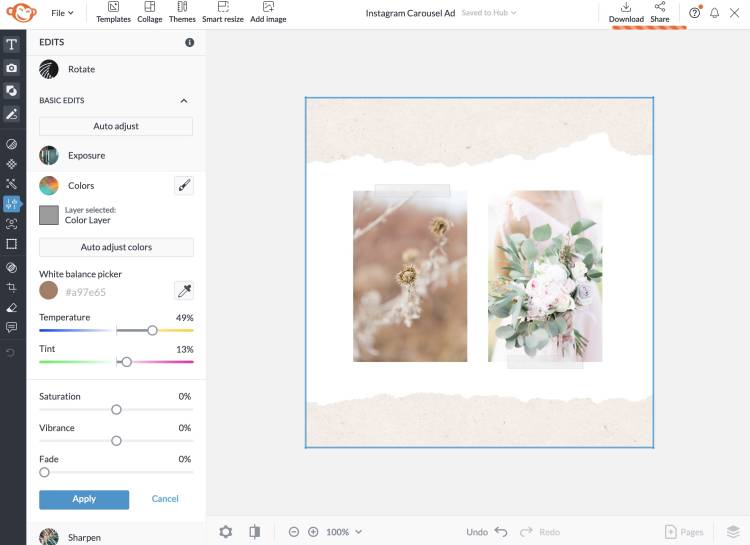
TipMonkey: Customize the white balance and tweak the image’s Temperature for a subtle yet impactful edit.
Making tweaks to your photos, graphics, and fonts is essential in creating a cohesive ad design. The Edits, Effects, and Touch Up menus house endless ways to customize your design's look.
Step 4: Download and share!
Once you’ve finished your masterpiece, click Download on the top toolbar to export your design as a JPG or PNG (still images), or as an MP4 or GIF (video). Then upload to Instagram.
Make an Instagram ad from a template

See more Instagram templates.
Sometimes you need to create an eye-catching Instagram ad with extra design help. To make the ad design process easier, we’ve got you covered with Instagram ad templates, ready for you to customize and share!
Step 1: Search through templates

On the PicMonkey homepage, click Create new > Templates and search the Instagram Ad options available. These are all sized correctly for the single image ad format. Browse the templates, click one to open in the editor, and then get started on clicking-and-replacing the existing layers with your own images, or words.
Step 2: Customize images and text
PicMonkey’s templates feature designer-created graphics that can inspire the direction of your Instagram ad. To replace the existing template images with your own, right-click on the image and select Replace image from the pop-up menu.
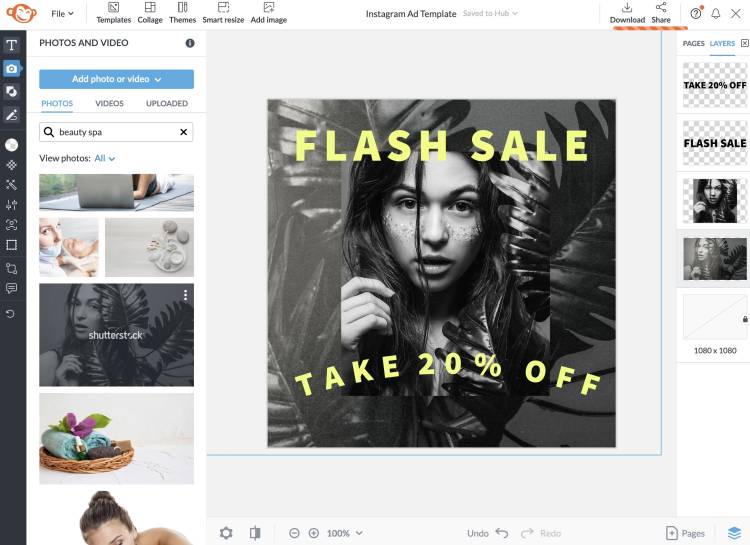
PicMonkey features millions of stunning stock photos from Shutterstock, all available as you work.
From there, head to the Photos & Video section to search through PicMonkey’s selection of photos directly from Shutterstock. You can also import your own image by selecting Add photo or video. Choosing an eye-catching image that will stand out amongst other images with a user’s Instagram feed is crucial to driving engagement for your ad.
To add a bit more pizazz to your image, select the layer you’d like to edit and open the Textures tab on the left. This section features realistic textures, each one categorized by style and appearance—such as Color Gradients, Dust & Scratches, and Film Warps. The beauty of textures is that they can be layered together, creating a completely customizable look.
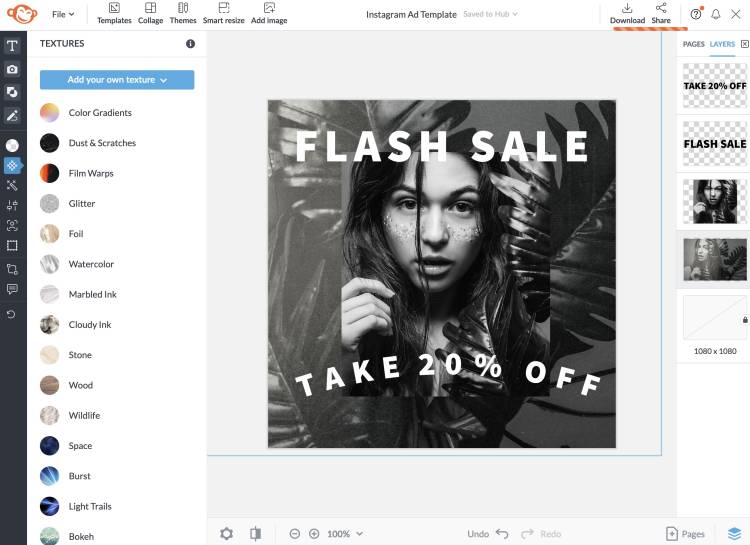
TipMonkey: Take your image to the next level with added textures, such as Dust & Scratches.
Change the font(s) in your Instagram ad by going to the Text tool. Housing hundreds of high-quality typefaces categorized by font style, you’re sure to find one that fits the bill.
Step 3: Apply cohesive colors
Having a cohesive look to your Instagram ad doesn’t only improve your brand recognition but it also ties images together (if you’re creating a carousel!). Injecting color into typography, rather than just using white as a default, also enables you to personalize the previous template even further.

TipMonkey: Bright, neon colors stand out against black and white graphics.
PicMonkey’s color pickers make it easy to apply solid colors or gradients to any editable graphic or text. Drag the color picker across your image for a custom color that’s sure to entice your target audience, or enter in a custom hex code if you’re using a specific hue.
Step 4: Download and promote!
When you’re done customizing your template, export your image to your computer and share with the Instagram world.
Track your Instagram ad’s performance
Once your beautiful ad ventures out into the depths of Instagram and starts appearing on the feeds (or Stories) of Instagrammers everywhere, it’s time to pat yourself on the back and start looking at the ad’s performance metrics. Ads Manager provides all kinds of data and reports to help you understand how your Instagram ad is doing with categories like “Performance” and “Demographics.”
Now that you know how to make Instagram ads, you can experiment with different fonts, colors, images, layouts to fully gauge what works best and receives the most attention from your target audience.
