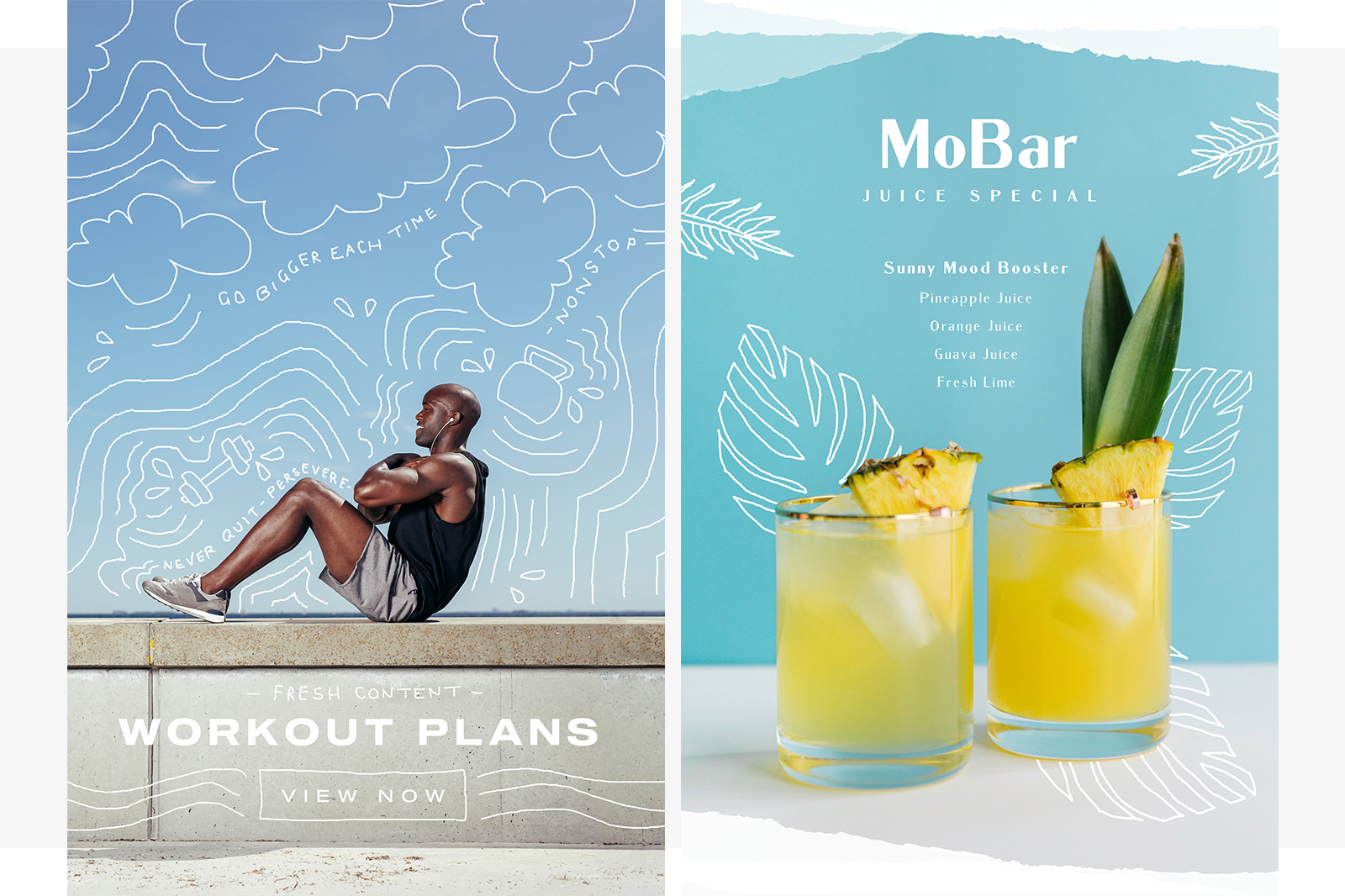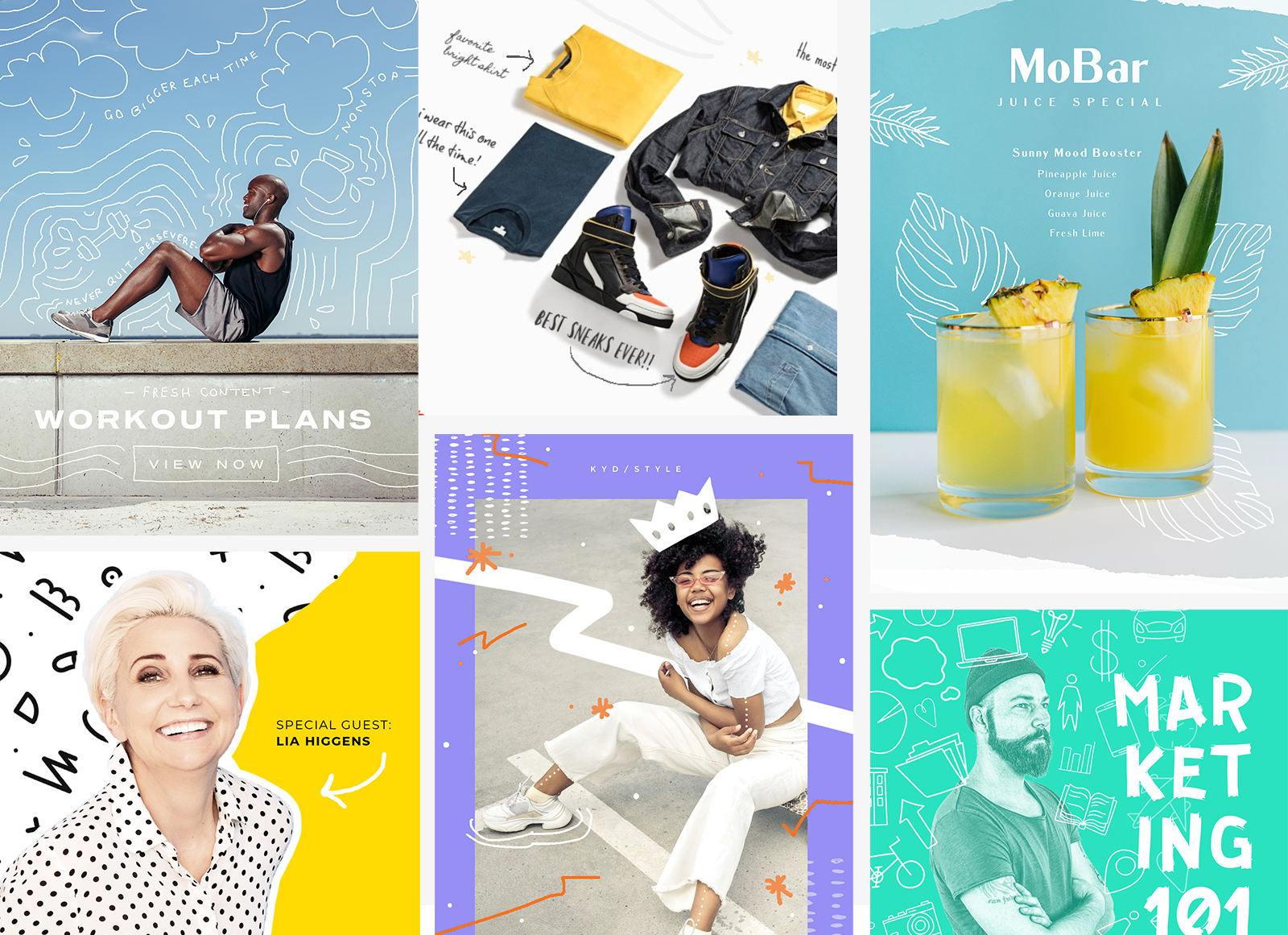
Remember idly scribbling and writing all over your notebook in class? Or did you ink every centimeter of your Converse with little messages and pictures? We're stoked to inform you that getting sketchy with your designs is still a thing—photo doodles aren't just for kids anymore, we're seeing them everywhere. From band posters to design social media, high-end fashion campaigns to corporate branding, this imperfect, graffiti-esque vibe is both playful and authentic—even, dare we say, crude? But in the "unrefined, natural" sense of the word and it's precisely what we love about this imprecise look.
In PicMonkey there are myriad ways to get the photo doodle look that you want. Use the Draw Tool for a freehand appearance, take our sketchy graphics or textures for a spin, and of course don't miss all the handwriting fonts available to you. Get inspired by these five fresh designs and try PicMonkey free for seven days to make something yourself.
Quick steps for doodling on a photo
Open your image in PicMonkey.
Select the Draw Tool (pencil icon in left tool tabs menu).
Adjust stroke appearance and color.
Draw on your pic!
Click Apply when you're done and to further customize your doodle.
1. Use the Draw Tool for ultimate photo doodle freedom

Let your creativity take over when you use the Draw Tool to freehand draw or write on an image. Select from three draw sizes: Pencil is perfect for sketching thinner lines using a gray color palette, Paintbrush gives your lines a hearty paint-like look, while Spray Paint lends a street, graffiti-type feel to your drawing. Mix and match the types, colors, widths, strengths—you do you.
Once your drawing is done, it's not really done-done because you can further tweak your drawing because now its an individual layer in your design. Change the size, rotate, duplicate. And if you don't like it, just delete the layer and make a fresh one.
Learn more: How to Draw on a Photo Tutorial
2. Mix and match sketchy graphics

Create a quick sketched-up design for an event cover or a website banner by combining pre-made graphics with a handmade look. Size them all similarly, make them all the same color, and/or adjust the opacity until it looks just right. Consider grouping all your graphics together if you're using many so that it's easier to maneuver around the design work space.
Here are some graphic category suggestions to get you started:
3. Layer your doodles and pics

When you create a drawing in PicMonkey it becomes its own layer which means you can rearrange it to be under a photo or on top of one. First, create a drawing with the Draw Tool and click Apply. You'll now see your drawing in the Layers Panel and when you click on it the Drawing Palette appears and lets you customize your drawing even further.
Try drawing on a transparent background and saving your drawings individually to use as stickers on future drawings.
Learn more: Create Your Own Graphics with the Draw Tool
4. Try handwriting fonts to create an inviting message

Handwriting fonts lend a personal-looking touch to your designs without having to actually write digitally which can be tricky to make legible. They're especially nifty for social media ads, Instagram stories, cards, mood boards, or really anything you want to give an authentic, handwritten touch. Combine with sketchy graphics like Doodle Arrows, or use the Draw Tool to add another layer of hand-drawn playfulness.
Search the available fonts from within the PicMonkey editor, or upload your own fonts (Pro subscribers only). We suggest the following handwriting fonts to get you started:
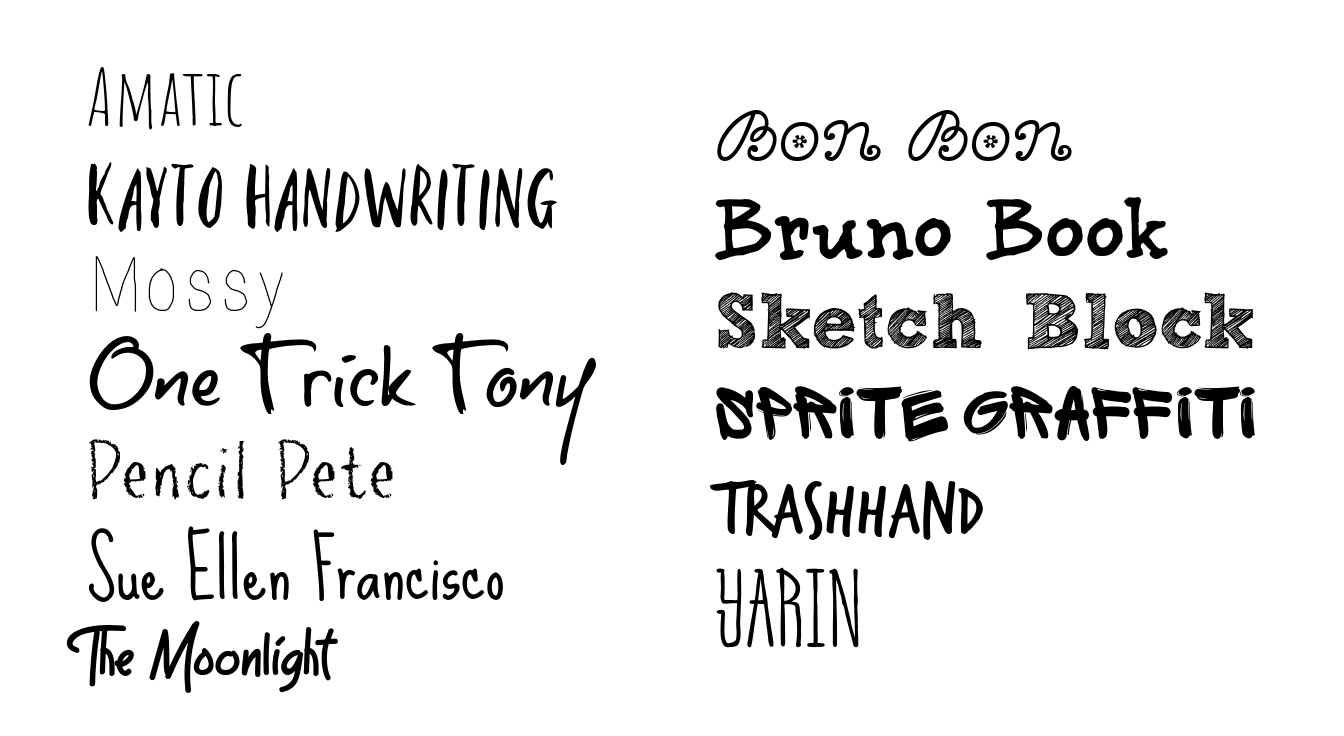
Browse and learn more about Handwritten Fonts
5. Check out our doodly textures for fast backgrounds

When you want lotsa doodles and fast, head over to our Textures area and browse the Abstract Patterns, Seasonal Patterns, and Retro Patterns categories to find everything from random marginalia-type scribbles to hand-drawn squiggles and hearts to mod black-and-white patterns. Keep the doodly look going throughout your design with adding an outline effect around a photo after you've removed the background, and finish it off with a sketchy graphic.