PicMonkey subscribers have the ability to download multiple files at a time from Hub.
Three things to know:
All the selected files will download as the same file type. That means that you cannot download an assortment of PNGs and JPGs in the same download.
The selected files will download as a zipped file.
If a file says "Updating..." in Hub you cannot download it until it's complete
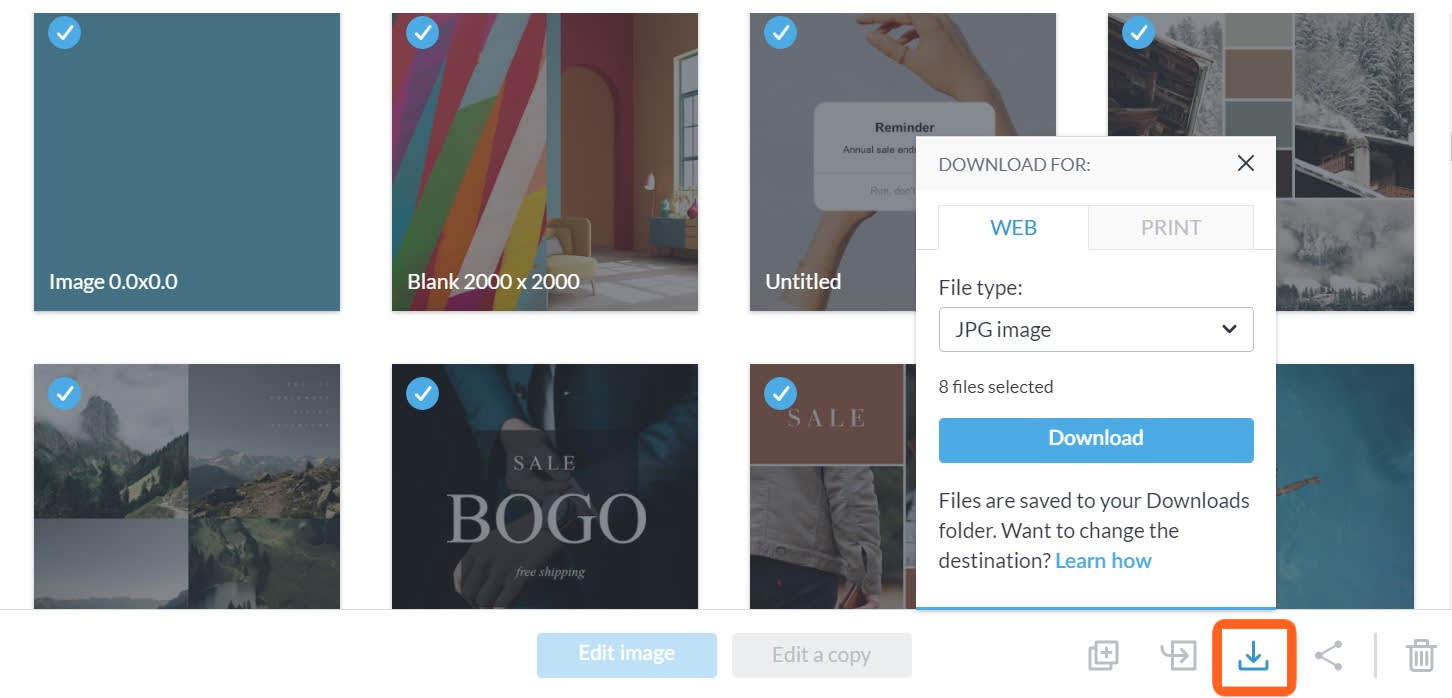
Steps for bulk downloading files from Hub:
In Hub, select multiple files you want to download by clicking on them.
Click the download icon in the bottom toolbar (the arrow pointing down).
The file type picker window will pop up. Select the file type you want.
Click Download.
Once done, the browser will automatically download the zipped file.
Double click the zipped file to open it on your computer.
(Note that you cannot download GIF or MP4 files from Hub to your desktop. You must download these file types directly from the editor.)
FAQs
1. What file format do I expect when downloading multiple files from Hub?
When clicking Download, you will be presented with a file type picker. The file type selected here will be the format for all the files you will be downloading. Basic subscribers can download PNG and JPG files; Pro subscribers can download PNG, JPG, as well as PDFs. You cannot download GIF or MP4 files from Hub—download these files from the editor.
2. Why can’t I download my documents from Hub?
You must be a paid subscriber in order to download from Hub.