The dark grey panel on the far left of the editor is dynamic: its buttons change, depending on which design elements are selected in the editing canvas.
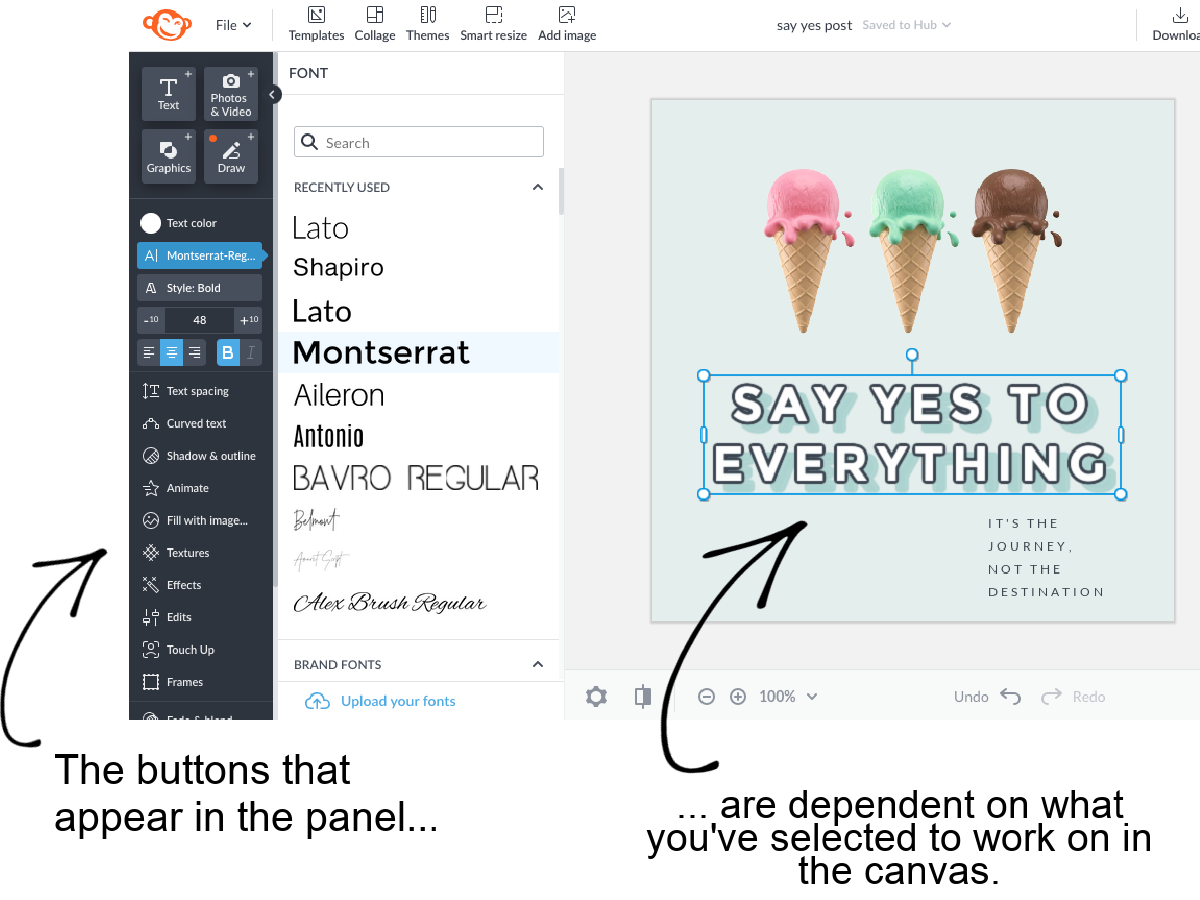
When you want to edit or modify a design element, click it in the canvas and the relevant buttons will appear in the left panel.
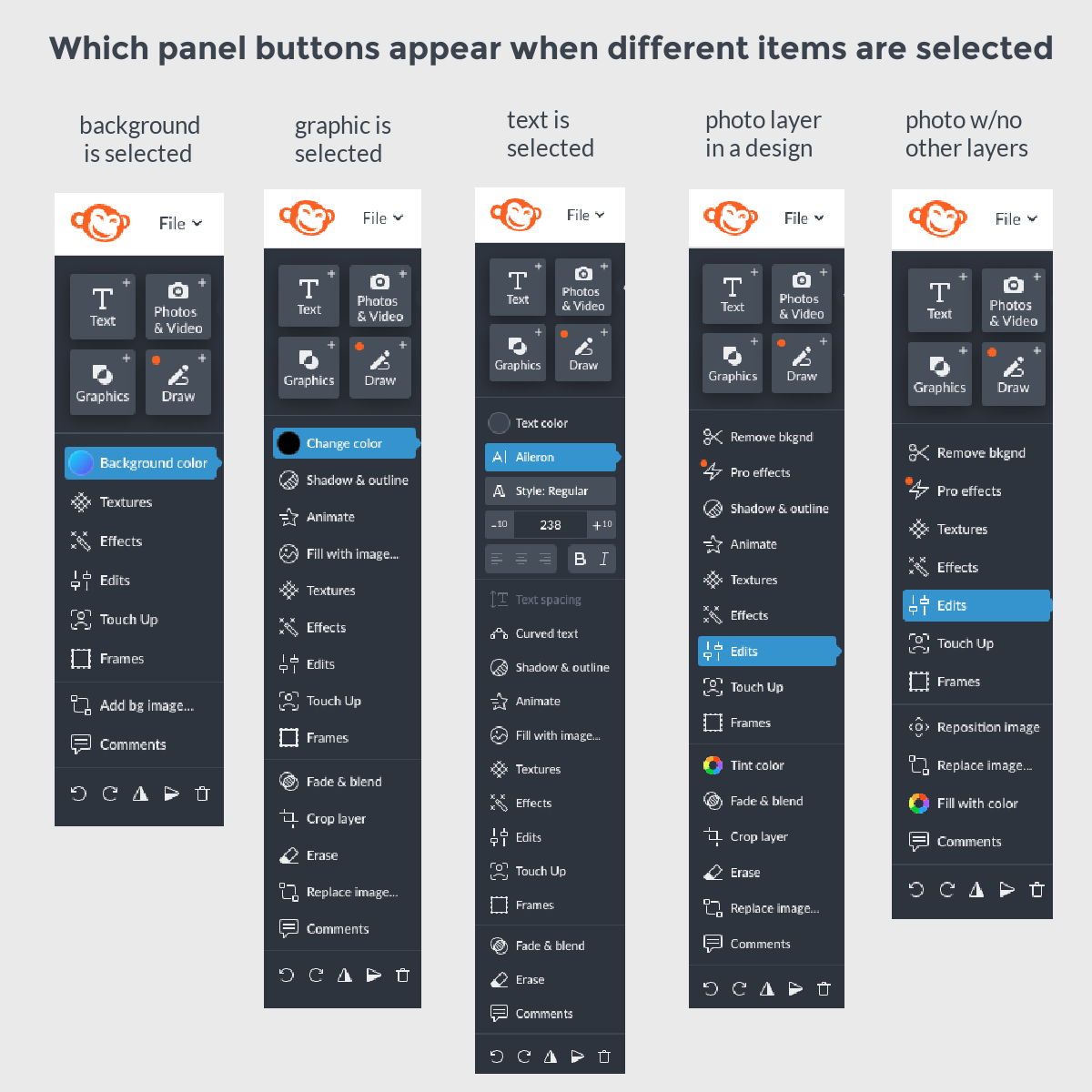
There are three kinds of buttons in the left panel:
Buttons for adding design elements (square ones at the top). These are: Text, Photos & videos, Graphics, Draw
Buttons for modifying design elements. These include: Change color, Animate, Fill with image, Shadow & outline, Curve text, Crop layer, and many more.
Photo editing buttons: Textures, Effects, Edits, Touch Up, Frames. These buttons are persistent, no matter what you've selected. You can modify whatever you've got selected with these features.
FAQ's regarding recent changes in the left panel as of 8/2021
Why did you move all the controls to the left panel?
Before August 2021, the left panel was static, and most of these buttons appeared in pop-up palettes.Customers told us they found those pop-up boxes with sliders and buttons (palettes) frustrating because they clutter up the editing workspace, which makes it hard to select design elements that you want to work on, and hard to see what you're doing. So all the stuff in those palettes will now show in the left panel, and will appear only when you need it to.
Where do I find text and graphic effects like drop shadow, outline, knockout?
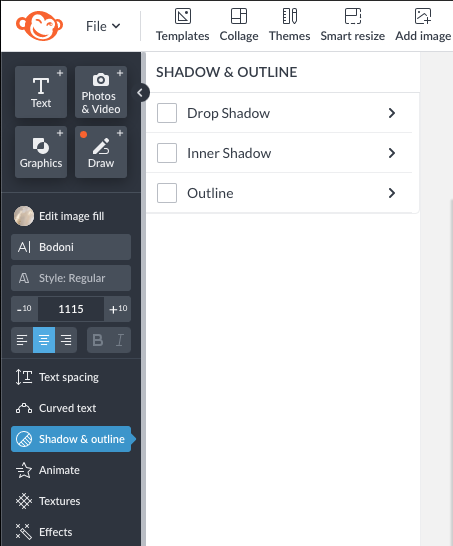
Drop Shadow, Knockout, Inner Shadow, and Outline were formerly in the “Effects” tab of the Text palette and Graphics palette— they're now consolidated into the Shadow & outline button, in the left panel. Curved text appears in the left panel along with other text tools, anytime you've selected or added text.
Where are the blend modes and fade slider?
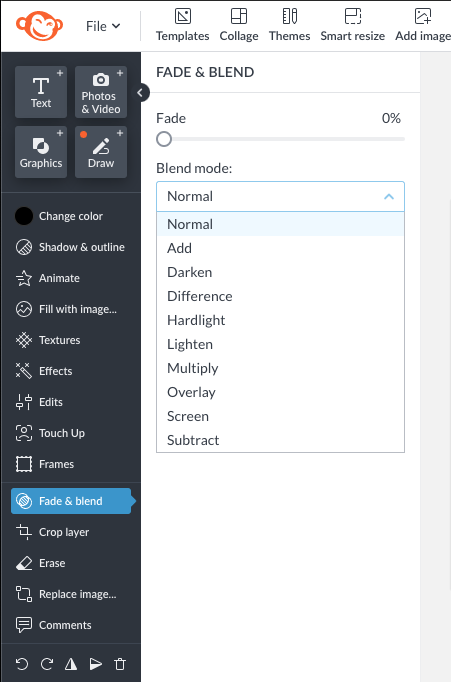
The fade slider and blend modes have been condensed into one button: Fade & blend, which appears in the left panel anytime you've selected a photo, graphic, or text layer. When you click it, the controls open up to the right. (There are also fade sliders in individual effects.)
Where do I look for basic and advanced photo editing tools?

Whether you're working with a photo with no other design elements added or a photo layer that sits within a larger design, the Effects and Edits buttons will be right in the left panel where you're used to seeing them. Now, though, you'll find it easier to locate the verrry cool Remove bkgnd button and the amazing Pro effects, right there in the left panel.
Where are the Templates, Collage, and Themes buttons that used to be in the left panel?
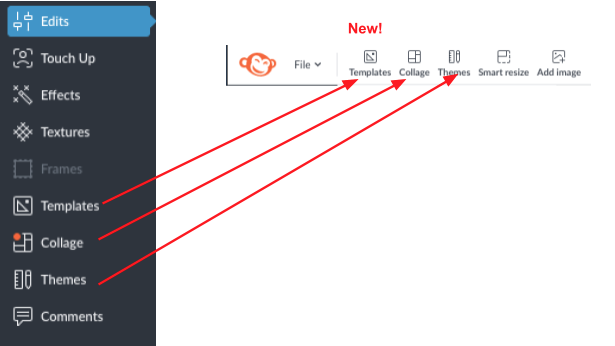
Templates, Collage, and Themes moved to the horizontal navigation bar at the top of the editor. They work the same as they always did, but have a new home.
If I'm used to the old pop-up palettes, how do I find those same controls?
Look left! Everything that used to be in a pop-up palette is in the left panel. Here is a schematic showing the old image palette controls versus how they appear in the left panel.
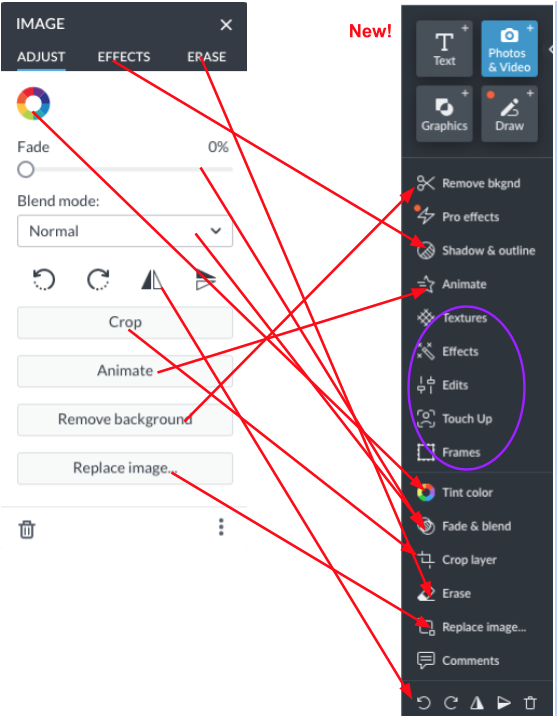
Note that the purple circle indicates the ready-steady buttons that remain where they've always been in the panel.